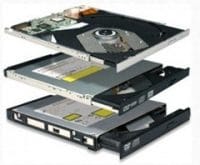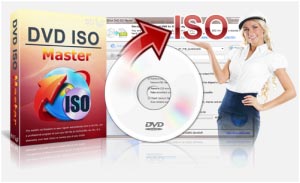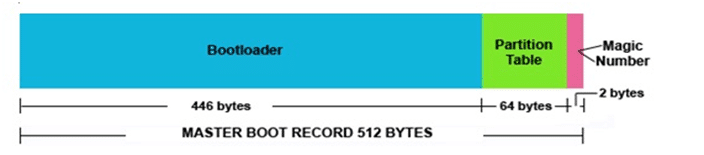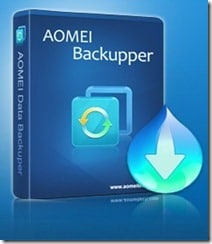Last updated on September 15th,>>>
Here is a list of the 5 best free CD DVD Disk Burning Software for Windows 8,10
CD DVD Burning is certainly not used much as it was a decade ago and replaced by memory cards and compact USB flash drives. But it is still used for distributing software, games, movies, and other types of media.
If you only need to burn a data CD and DVD or a Music, Video Disk. Why not try some freeware-burning software to burn all your CDs & DVDs. Which can well serve as an excellent alternative to Nero Burning ROM.
NERO is still one of the best CD And DVD Burning Software. But this software is expensive and bulky too, comes with lots of programs which you will probably never use.
5 Best free Disk burning software for Windows
1: CDBurner XP Pro
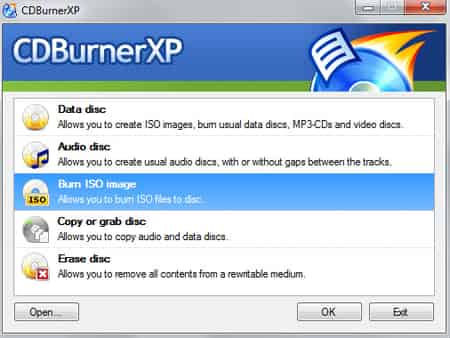
CDBurnerXP XP pro is a free CD DVD disc-burning software, to burn your CDs and DVs, including Blu-ray and HD-DVDs.
CDBurnerXP XP supports several types of optical discs including DVD, CD, Blue-ray. It has a very user-friendly interface, you can create audio CDs using MP3, OCG, FLAC, WMA, and WAV files.
Has an integrated audio player in order to play your music files.Compatible with Windows XP/2003/Vista/Win 7 (x86 / x64)/ Windows 8.1/ Windows 10
Key Features
::: Burn all kinds of discs
::: Audio-CDs with or without gaps between tracks
::: Burn and create ISO files
::: Data verification after burning process
::: Create bootable discs
::: Multi-language interface
::: Bin/nrg ? ISO converter, simple cover printing, and much more!
Operating Systems: Windows 2000/XP/2003 Server/Vista/2008 Server/Win7/Win8/2012 Server/Win10 (x86 / x64)
Download the latest version of CDBURNER XP PRO.
2. Ashampoo Burning Studio FREE

Ashampoo Burning Studio FREE is your fast and hassle-free disc burner.
With Ashampoo Burning Studio Free, you can perform all burning tasks, like creating data CDs or DVDs, audio discs, and disc images, and do it with great speed/quality balance.
The free version of Ashampoo Burning Studio supports MP3 and WMA formats only. But this shortfall is made up by its sizeable feature set.
This free-burning software support CD, DVD, and blue-ray drives giving you flexible storage options.
Its user-friendly interface gives you access to tasks such as ripping and burning audio/Data CDs, backup files and folders, burn Movie files.
You can also create ISO/BIN images and also a copier for duplicating CDs, DVDs, and Blue-ray discs. It has an integrated Audio CD ripper and stores your audio tracks as WMA or WAV files.
Download the latest version of Ashampoo Burning Studio
3: BurnAware Free
BurnAware is another powerful free disk burning software. It is fast, lightweight, feature-packed, and most importantly FREEWARE.
This free cd-DVD burning software can burn all types of CD, DVD, and Blue-Ray Discs (Data, Music, and Video).
BurnAware Free burns discs of plenty of different varieties, including DVDs, CDs, Blu-rays, and even boot discs.
This software supports the most popular Windows versions including NT/2000/XP/Vista/Win 7/8/10 (32 and 64 bit).
Download the Latest version of Burnaware- FREE.
4: FinalBurner
FinalBurner enables you to create Data CDs, Audio CDs, Video DVDs, and make ISO images.
It has a built-in CD ripper and is capable of encoding MP3 and WMA files in varying bitrates.FinalBurner supports a wide variety of formats when creating audio CDs. You can import MP3, WMA, OGG, WAV, AAC, and also less popular formats like MID.
FinalBurner has enough options, to be a good substitute for expensive products like Nero.
Download the latest version of FINALBURNER FREE.
5: WinX DVD Author
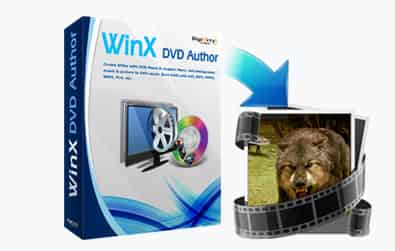
WinX DVD Author is a great CD DVD burning software, it allows you to burn videos to DVD discs with ease.
Support almost any video format with a Built-in powerful video encoder Fast speed and easy to use.
WinX DVD authoring software empowers even novices to burn MP4, MKV, AVI, VOB, FLV, MOV, ISO, and other videos to DVD discs easily. It can make home video DVDs with a personalized DVD menu, subtitles, and other elements.
Free as it is, it doesn’t set any limitations. Instead, it offers quite a lot of practical features to make you create professional-looking DVDs.
Download WinX DVD Author

Hello! I am Ben Jamir, Founder, and Author of this blog Tipsnfreeware. I blog about computer tips & tricks, share tested free Software’s, Networking, WordPress tips, SEO tips. If you like my post /Tips then please like and share it with your friends.