Last updated on October 5th,>>>

File compression has become an important means to compress and minimize the size of the file to store data these days.
There are several file compression software and choosing the best file compression software is a tricky task.
Different software has different pros and cons, while some are fast in compressing files of large size. Some are free and some freemium.
Whenever we talk about any file compression utility, we just think about Winzip and Winrar. So then why do we need any other compression tool?
The answer is very simple both WinZip and WinRAR are not FREE. This blog is for FREEWARE only, if you want to save some bucks and get the same functions of a paid compression tool (if not better) than you are at the right place.
In this, we will discuss the three most popular compression tool Winzip, WinRar, and 7 Zip
In case you missed: How Zip File Extractors Can Make You Sick
Page Contents
Which is better WinZip or WinRar or 7 Zip?
WinZip
WinZip is a very popular file compression tool. As evident from the name is used to process ZIP files amongst other file archive formats.
It is one of the most popular WinRAR alternatives and is used by many owing to its simple drag and drop interface and usability.
If we compare WinRAR and WinZIP, the latter is feature-rich and is also available for different operating systems as compared to WinRAR.
WinZip is not free premium software with a free trial of 40 days.
WinRar
WinRAR compresses files in the RAR format (it’s all in the name), and there are also a few tricks you can do to get the most compression out of it.
WinRAR is a very popular file compression tool developed by the developer behind the RAR file extension. It is popularly used to compress and decompress RAR and ZIP files.
It can also be used to unpack the contents of other file extensions like 7z, ZIPX, and TAR.
It is a premium software that comes with a free trial. It is a Windows-based software and is not available for Mac.
7-Zip
7-Zip is it better than Winzip and Winrar? 7-Zip is one of the many modern compression tools available and is becoming more and more popular by the day, thanks to its excellent compression engine.
Compared to its immediate competitor WinZip and WinRAR it’s completely FREE.
It only works on Windows as of now !! Sorry Mac and Linux users.
7-Zip is an open-source file archiver and offers the highest compression ratio using the new format and its compression results are usually 30-45% better than the most popular Winzip.
In addition, 7-Zip also supports 7zip, zip, cab, rar, arj, gzip,bzip2, tar, cpio, rpm, and deb formats, so this tool can be used with all the popular archive files.
You can associate 7-zip with any of the supported formats by just going to its properties and change the “open with” option to 7-zip.
It’s a small file less than 2MB in size and installation is a breeze. This software does exactly what it is supposed to do.
It’s not fancy, but it is effective. And it’s free. After installation, you will get the right-click context menu for file compression.
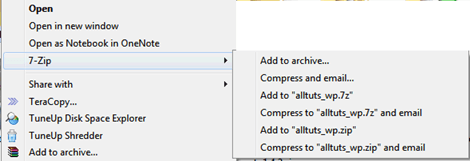
NOTE: If you are using windows 7, the 64-bit version, download the appropriate version only. Even though the 32-bit version also gets installed especially if you are on win 7 prof, or Win 7 ultimate versions, the right-click context menu somehow doesn’t work.
Verdict
1: 7-Zip is it better than Winzip and Winrar? YES it is for the reasons stated above and It’s FREE
2: Compression ratio better than Winzip and WinRAR (30 to 50%)
3: Makes E-mailing large files a snap.
4: Runs fast. Easy to use and gets the job done without fuss
5: It’s like a Swiss army knife for file extractor. It can extract all the most common types of compressed files.

Hello! I am Ben Jamir, Founder, and Author of this blog Tipsnfreeware. I blog about computer tips & tricks, share tested free Software’s, Networking, WordPress tips, SEO tips. If you like my post /Tips then please like and share it with your friends.

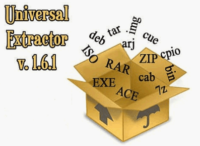

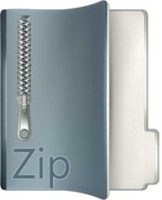

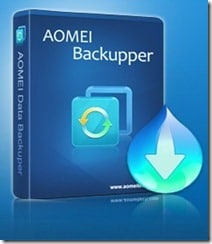
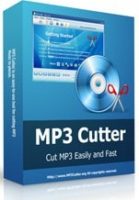

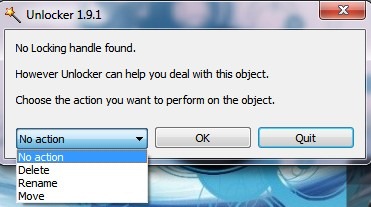
Hi Ben Jamir. Good plug for 7z, excellent piece of software.
“It only works on Windows as of now !! Sorry Mac and Linux users.” – This is not true, or partially true, and I believe you should clarify. On 7zip’s website they absolutely have programs for OSX and Linux to open 7z, but it’s likely not the same GUI/etc. as Windows.
Also one other unrelated thing, but maybe not so important, is that .rar handles much better than .7z is: for ISO or bin/cue files with raw audio tracks in them (I’m thinking games for CD-based game consoles), RAR usually gets 5-10% better compression out of it.
Thank you for pointing that out AUSTIN M.7-Zip on Windows and Mac may have serviceable GUIs, the Linux version is controlled entirely through the command line interface. But the Linux app lacks any true graphical user interface or GUI as a front end.That leaves 7-Zip technology out of reach for many Linux users.The command-line-only interface is too complex for typical Linux users to master.
As for winrar handles better ISO files . you could be right on that, but as I said its ain’t free.
WinZip is just one of many programs that give you the aitilby to manipulate Zip files. It is a commercial program, so you cannot get it free. Though, 7-Zip is a free program that has the same functions. I used to use WinZip, but in view of the fact that I found 7-Zip I haven’t used WinZip.
You are right Taiye, 7-zip is what I would recommend to all.