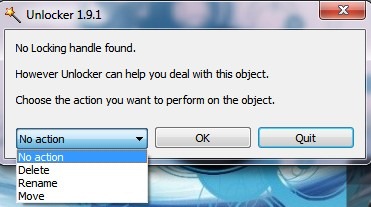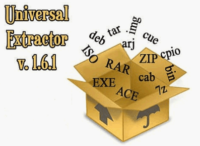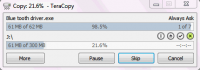Last updated on May 12th,>>>
Some times, Windows doesn’t allow you to Delete file, Move or Rename a file because a program still accesses it or the file is being in use. In such cases, the error message that appears is similar to this
1: Cannot delete file Access denied
2: There has been a sharing violation (whatever it may mean)
3: The source or destination file may be in use.
4: The file is in use by another program or user.
5: Make sure the disk is not full or write-protected.
6: The file is not currently in use.
Access Denied, Have you ever come across these annoying error messages like Error deleting file or folder. Access denied, cannot delete folder or error message like its being used by another person or program.
You are unable to rename a file or Folder or unable to move a file from one location to another?
Windows is continuously being improved and updated. But there’s always some or the other annoying errors every window users faces.
See also Avast Antivirus Free Download Standalone Offline Installer
How to delete locked files, Access denied
Even though the file or the folder you are trying to delete is closed and you are sure that the file is not open or in use. Yet windows won’t accept and will display such error messages.
Here is a simple free tool to delete locked and Access denied files in windows.
Some program files might sometimes run in the background even after closing the program. These processes can be easily stopped by going to the Windows Task manager than stopping the process and then you are able to delete locked files or the folder.
Unlocker to delete locked and access denied files
UNLOCKER is a very small, light software solution for these types of error messages. This small utility helps to rename, move, or delete locked and access denied files and folders with a single click, through a very simple yet efficient interface.
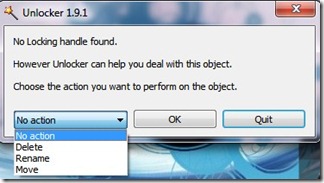
It’s a very basic software to delete locked files, sits quietly in the system tray, and opens the main program when you double click its icon.
The software basically adds an entry within the right-click context menu of the windows explorer, to delete locked files.
It can be launched whenever a file triggers the above-mentioned error messages. And the software unlocks all the processes that are accessing the file.
You get the options to Delete, Rename, Move, etc. If the software fails to perform the requested command, then it performs the task after windows is restarted.
Unlocker is currently supported by all versions of windows and is also available in both 32 bit and 64-bit versions.
FREEWARE. Unlocker is a Must-have tool, for any window OS users to delete locked files and folders.
NOTE: Unlocker may include optional bundled software that may trigger alerts from security software, especially if you have a firewall installed.
Rest assured, it has been thoroughly tested for malware and has been cleared to be free from any spyware or malware.
You can download the latest version of UNLOCKER.
Have you used this software? Try and share your opinion.

Hello! I am Ben Jamir, Founder, and Author of this blog Tipsnfreeware. I blog about computer tips & tricks, share tested free Software’s, Networking, WordPress tips, SEO tips. If you like my post /Tips then please like and share it with your friends.