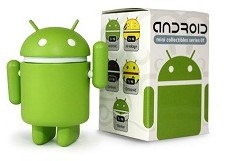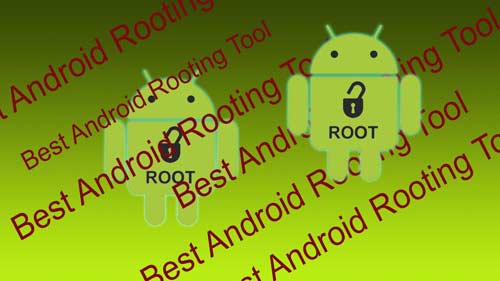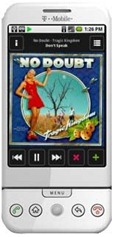Last updated on March 24th,>>>
Android Smartphone Management Tool | All in one tool: Moborobo

Managing smartphones with the Android operating system has been quite an issue with most users. Specially syncing smartphones with the PC. Here is one tool “Moborobo” the All in one tool to manage all your Android-based smartphones and tablets.
Moborobo all in one Android Smartphone management tool allows you to manage your Android device from your PC with ease. This is a must-have smartphone management tool if you have an Android-based smartphone or Tablet.
What Moborobo smartphone management tool can do :
1. You can Backup and restore all your contacts.
2. Send and Receive SMS from your PC.
3. Download any number of Apps.
4. Download wallpapers and themes that fit your smartphone.
5. Sync all your multimedia files between the Android device and the PC
6. You can transfer contact data from your Android device to iPhone and vice versa
7. Add themes to your launcher
8. Customize your icons, dock
9. Customize Scrolling and transition effects
10. Create a customized phone with your own unique design in mind.
11. Sync music, videos and images between your device and PC with complete transparency by using the file manager
And many more features to help you take full control of your Android device.
This tool Moborobo can be easily installed on your PC or Laptop and managing your Android smartphones becomes fun and easy. Once connected with your device the tool can easily manage your contact data, like sort, find, organize and even backup your contact data.
Not only that it can also backup all your messages, but you can also create groups for your contacts like friends, family, etc and save it on your PC for future import and export of your contacts.
Advanced features of this All in one Smartphone management tool include editing music playlists, setting ringtones and editing images.
This tool is for Android users who are worried about managing their smartphones in complex ways. It makes management fun and easy. At the same time, it is also for IOS users.
Software Size: 20.0MB
Last Updated: April.1st
Operating System: Windows XP/Vista/7
You can find a List of Supported Device Here.
The List of supported devices is being constantly updated. Some Models may still be supported even if they are not listed in the supported list.
Download MOBOROBO all in one Android management tool.
See Also
1. Top 5 Android Video Player Apps.
2. Best Free Android Video Player .

Hello! I am Ben Jamir, Founder, and Author of this blog Tipsnfreeware. I blog about computer tips & tricks, share tested free Software’s, Networking, WordPress tips, SEO tips. If you like my post /Tips then please like and share it with your friends.