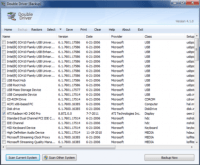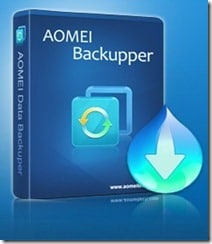Last updated on September 22nd,>>>
A device driver software (commonly referred to as a driver) is a program that operates or controls a device (hardware) that is attached to a computer.
Device drivers act as intermediaries between the system, and the hardware devices. They interpret the signals, and facilitate communication between the system and the devices.
Without proper drivers, Windows can not recognize the device so the devices either won’t work properly, or won’t work at all.
For example, all printers come accompanied with the device driver. Once installed it tells the operating system exactly how to print information on the page. Without that piece of software (driver) your printer won’t function at all.
For any hardware device,generally, the drivers come on a CD/DVD. Sometimes, the driver CDs DVDs can get misplaced, lost or get scratched and unreadable by your PC optical drive.
In such cases, the driver backup and restore software comes to our rescue. These software back up the installed drivers for different hardware devices on the system.
In many instances we need to spend a really good amount of time searching for the compatible driver. If we keep a backup of device drivers we can restore all drivers for the same system if we re-install windows again.
The problem is Windows doesn’t provide any specific option to backup the drivers alone.This is when you need a standalone windows driver backup and restore software.
Backup and restore windows device drivers
DriverMax is such a utility which helps you to Easily back up and restore all your windows device Drivers.
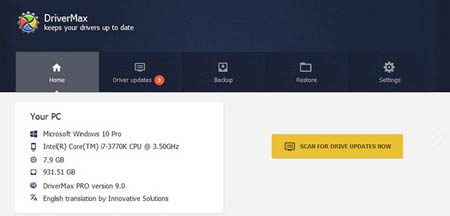
Features of DriverMax
Driver Max backs up all the drivers in your system and stores them in one convenient location. In case you need to re-install your driver(s) you can do so from the back up straight way without needing any driver CDs
Easy automated update
DriverMax supports automated installs, scheduled scans, and full device driver backups. It can be set to check for driver updates and download them for you at any time. DriverMax can find driver updates for 32-bit and 64-bit versions of Windows 10, Windows 8.1, Windows 8, Windows 7, Windows Vista, and Windows XP.
After a scan is run, DriverMax lists not only the outdated drivers but also the ones that are already fully up to date
Device drivers can be backed up and restored, as well as rolled back to a previous version
This Utility allows you to choose to back up all or only a few selected drivers and optionally compress them in to a Zip file to save space.
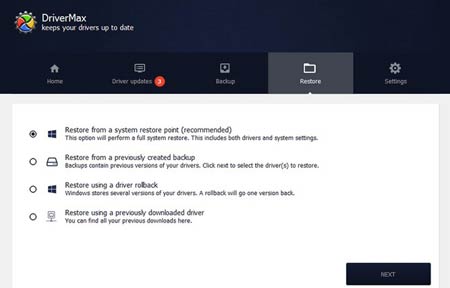
The interface is extremely slick and the back up process is quick. DriverMax can display a complete report of all drivers (versions,release dates) installed on your system.
This feature is very useful when you are searching for any driver updates. DriverMax allows you to download the latest driver updates for your computer.
DriverMax is available both as free and paid version.The only limitation with the free version lets you download only a certain number of drivers per day and per month.
However, this probably isn’t a limitation that’ll cause you much inconvenience.
Final thoughts on DriverMax
Apart from the limitation in the free version of DriverMax, at any given situation , you probably don’t have too many devices that need updated at the same time, so this probably isn’t really a huge concern for most people.
Checking online for the latest drivers is the best feature of this utility. But you need to have an active internet connection plus a DriverMax account that can be easily created FREE straight from within the program.
DriverMax is a must have tool if you want to backup and restore all windows device drivers currently installed on your PC.
Download the latest version of DriverMax

Hello! I am Ben Jamir, Founder, and Author of this blog Tipsnfreeware. I blog about computer tips & tricks, share tested free Software’s, Networking, WordPress tips, SEO tips. If you like my post /Tips then please like and share it with your friends.