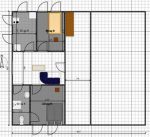Last updated on March 10th,>>>
Design your Next Home or Remodel Easily in 3D. The most comprehensive free 3D Home design software you’ll find on the web. Sweet Home 3D is a powerful home design tool.
Are you searching for a home design software? You have landed on the right page. I will share it with a very popular and FREE 3D Home design software.
You don’t need to be a certified Architect to design your home or an office. Recently I wanted to design a small house, but I was at a lost. I just didn’t know where to start.
Then I came across this 3D home design software, that too FREE. I downloaded it, and started to play around with this 3D design software. All I can say its an excellent, fun and very easy to use the software.
Don’t worry, you don’t need any previous knowledge to use this software.
It’s very quick to start with and I was able to design my small house both in 2D and 3D in no time.
Through this post, I would like to thank the developers for this easy to use the software.
You can watch the video, how easily you can render a beautiful 3D home Night Photo with Sweet Home 3D
Sweet Home 3D
This software 3D home design software has both a Free and Paid version. But I tell you the free version is just more than sufficient for your personal use.
Of course, if you love the software, I would suggest you buy the paid version, not only to help the developers but also to get all those extra features, which I’m sure you will be interested to explore.
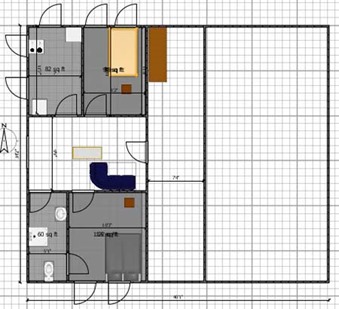
Here are some of the most useful features of 3D Home Design software.
1: Draw straight, round or sloping walls with precise dimensions with the mouse or keyboard.
2: Position/Insert doors and windows in walls by dragging them in the plan and Sweet Home 3D will compute wall holes.
3: Add furniture, Bathroom fixtures, Bedroom fixtures to the plan from a searchable and extensible catalog.
4: Change color, texture, size, thickness, location, and orientation of furniture, walls, floors and ceilings with ease
5: Design the home in 2D and simultaneously view it in 3D from an aerial point of view. Navigate into it from a virtual visitor point of view.
6: Annotate the plan with room areas, dimension lines, and texts.
7: Create photorealistic images and videos. You can also control the sunlight effect according to the time of day and geographic location.
8: Import home blueprint to draw walls upon it, 3D models to complete default catalog, and textures to customize surfaces.
9: Print and export PDFs, bitmap or vector graphics images, videos and 3D files in standard file formats.
10: Extend the features of Sweet Home 3D with plug-ins programmed in Java.
11: Multi-language support: 25 languages.
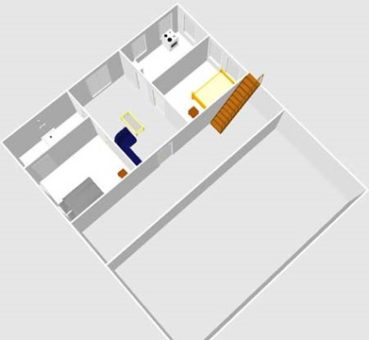
Conclusion:
This software is a great application for getting started to design your very own Home or Office. Of all the applications that I have used so far, this 3D Home Design software is far the most useful, easy to use, not at all difficult to learn and the result is just beautiful.
This is the best free 3D Home Design software. Give it a try, you’ll love it.
You can download the free version of Sweet Home 3D.

Hello! I am Ben Jamir, Founder, and Author of this blog Tipsnfreeware. I blog about computer tips & tricks, share tested free Software’s, Networking, WordPress tips, SEO tips. If you like my post /Tips then please like and share it with your friends.