Last updated on September 16th,>>>
Award-winning free Antivirus software packed with the largest threat-detection network, machine-learning virus protection, and home network security that won’t slow down your PC.
With so many FREE antivirus programs available today. Most home users are not able to tell the difference between various software applications.
An average Home user considers all the applications pretty much the same and equivalent (function-wise), and usually finds it difficult to decide which Antivirus to use for protection.
Reading the independent reviews, test results, etc. often produce conflicting results, making it more difficult to choose the best.
Which is the Best Free Antivirus Software?
AVAST the free antivirus program from ALWIL, is undoubtedly the best free antivirus program available today. The most downloaded and award-winning FREE antivirus software.
The program’s interface gives users simple to use options including, showing the summary of the current status, the statistic of all of the activities of Avast.
Why is Avast one of the best free antivirus solutions?
::: Boot-time Scan
This is one of the unique features of AVAST, that allows you to perform a full in-depth Hard disk scan before windows boots.
The main advantage is, the vast majority of the Malware programs are still dormant (not yet activated) and thus get easily detected and removed.
The boot-time scan has direct access to the disc, being able to bypass the Windows file system, drivers, allowing it to detect the most stubborn rootkits.
It’s a wise decision to run the boot-time scan, whenever there is any suspicion that the system is infected.
::: For boot-time scanning
On the first installation itself, the software gives the option for the boot-time scan (after installation is complete). Allow it to do a boot-time scan.
::: Antivirus Screen saver
This is another unique feature of AVAST anti-virus. This is basically a special screensaver. And it does make a lot of sense because the scanning is done when the system is idle.
Avast screen saver can run on top of your screen saver too ( with just a top-level box showing the progress of the scan)
You can enable Avast screen saver from the system properties, screen saver, and select “avast antivirus” from the list.
::: Real-time Shields
The real-time shield allows Avast Free Anti-Virus to scan in real-time any files stored on the system. Ability to scan incoming mails, scanning internet websites as they load, and eliminates any online threats, along with many more.
This real-time shields a core component to this software and ensures that your system maintain is safe and secure.
::: Sandbox Mode
This feature of the software allows you to run any potentially dangerous software in a completely safe environment.
This is especially useful when visiting high-risk websites, whether accidentally or deliberately, as the browser will be completely contained within the avast Sandbox, preventing any damage to your computer.
The AVAST Sandbox can also be used to run any other applications which you think maybe a suspect – you can run the program inside the sandbox to determine whether or not it is safe while remaining completely protected against any malicious actions that it may try to carry out.
You can access the Auto Sandbox settings from the new Additional Protection option on the left nav. of the program’s interface. By default, the program asks the user whether a program should be sandboxed.
Although you can set it to automatically decide. There’s a whitelist option for programs that you may want to exclude from the sandbox, or you can deactivate the feature entirely.
::: Do Not Disturb Mode
Previously called Game mode it blocks distracting popups whether you’re gaming, watching movies, or presenting in fullscreen.
::: Verdict
This is no run-of-the-mill free antivirus software. With intelligent threat detection and real-time protection and light on your PC resources, you will never even know it’s there.
Download the latest version of Free Avast Antivirus Software (Offline installer)
Be safe! Surf Safe! Protect your computer with the Best FREE Antivirus

Hello! I am Ben Jamir, Founder, and Author of this blog Tipsnfreeware. I blog about computer tips & tricks, share tested free Software’s, Networking, WordPress tips, SEO tips. If you like my post /Tips then please like and share it with your friends.





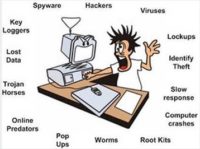



Thanks Ben for shearing your views about AVAST. This anti virus is truly good because I agree with you that it’s sandbox feature is awesome you can run your software in a completely safe environment. I want to ask a question that how much the specification period it has, means after buying how long it became active.
Hello Kuldip Roy !!
I fully agree with you on this (sandboxing feature). Thanks for your comment, but sorry I couldn’t understand your second part of the comment. Avast is totally free all you need to do is to register on the site that too FREE and can be done from the programs own interface. This entitles you for FREE program updates for a year. Sand box feature gets activated after a restart.Hope it helps. Thanks again.
sir ap ki site so useful & very easy thank`s
Thanks Nathu !! I’m glad to hear that. Do subscribe for free e-mail update
sir please upload npav antiviras latest versin full setup………thank` best antiviras suggestion please… sir ap ginious ho.
Nathu I feel Avast is one of the best free AV ! why don’t you use it ? As for npav antivirus ? if its a freeware I will do it, as you know my blog basically share only freeware as a help to home users. BTW thank you for revisiting. You may write back, I will try to help you out
Always Great thank you for this share .. 😉
Thanks Ryan for visiting and the comment. It helps.
COOL indeed ! thanks, visit !!
K7 antivirus is also the best free antivirus windows 10 updated version 2021
They provided free antivirus for all platforms.
Try a free trial of k7 antivirus
http://www.k7computing.com