Last updated on January 23rd,>>>
Hard disk fragmentation is one of the major causes of slowing down your computer. As your computer gets older, it takes a longer time to boot and begins to slow down.
It is well known that disk fragmentation is the primary cause of slow and unstable PC performance. Nobody wants a slow computer. This is where defragmenting tools play an important role.
Disk defragmenter tools reduce disk seek time and considerably improve system performance. There are many paid Disk defragmenting software like, Diskeeper, O&O defrag, Perfect disk, etc.
But there are also free disk defragmenter, tools which are as good as any paid versions. So why not go for the freeware which can do the same job (if not better) for free.
Due to the constant read-write of data in the hard disk, fragmentation of files takes place. Resulting in slow system response time as it has to seek data of the same file scattered all over the disk.
But we can keep our system running at top Speed by defragmenting the hard disk at regular intervals.
Check out: 5 Reasons for Hard disk failure and signs of Hard disk failure
SMART DEFRAG, is a free disk defragmentation software considered as best among the Free Disk defragmenter provides extremely fast and efficient defragmentation
With the “install it and forget it” feature, Smart Defrag works automatically and quietly in the background on your PC, keeping your hard disk running at its top speed.
This powerful, award-winning free disk defragmenter is 100% safe and clean with no adware, spyware. The tool has three options for defragging, simple defrag, defrag with fast optimization, defrag with full optimization.
Key Features of Smart Defrag
1::: Boot-time Defrag ensures defragmentation of system files which is normally locked and is inaccessible. Its been specially designed for modern, large hard drives.
2::: Designed for Top Disk Performance Smart Defrag not only provide simple defragmentation. It also streamlines your file system. Places frequently used files and directories into the fastest area of the disk. Make your computer run at top speed.
3::: Automatic Defragment mood Smart Defrag works automatically and quietly in the background. It continually and constantly keeps your computer fragment-free.
4::: Enhanced Game Performance
Nobody wants to experience long game load time. Game Optimize in Smart defrag can optimize your game experience quickly with an ultra-fast engine, and all you need to do is select the game you’d like to defrag.
Once installed, you can relax, knowing Smart Defrag is constantly working in the background. Keeps your Hard Disk in top shape
Download the best free disk defragmentation software from below, use it and share your opinion
It’s a FREEWARE, Download the latest version of SMART DEFRAG.

Hello! I am Ben Jamir, Founder, and Author of this blog Tipsnfreeware. I blog about computer tips & tricks, share tested free Software’s, Networking, WordPress tips, SEO tips. If you like my post /Tips then please like and share it with your friends.

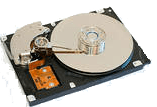

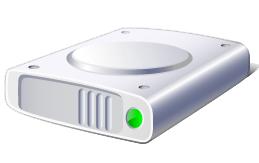



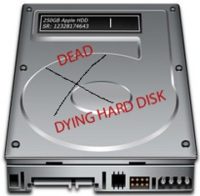
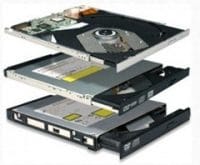
Great blog ! thank you for your opinion about smart defrag, been wondering all along. I have downloaded and using, its really great. Please upload some more free wares, I will check back again. Thanks again
Welcome ! thank you for your opinion. subscribe for free e-mail notification for any future updates.
nice one along heresamalongjamir.blogspot.in