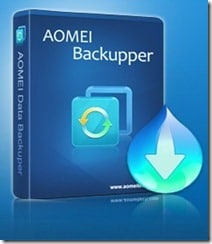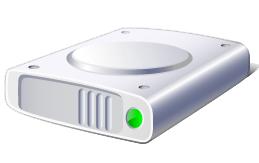Last updated on September 19th,>>>
Hard disk Partition management software programs are tools that let you create, delete, shrink, expand, split, or merge partitions on your hard drives or other storage devices.
You may ask why should we install extra software to partition a disk which can easily be done in Windows?
Windows certainly can partition a hard drive but you won’t be able to do things like resize them or combine them without some extra help.
That’s why we need to install dedicated software to do that extra job which windows lack.
Whether you want to expand Windows system partition (C drive), or shrinking it to make room for a second operating system dual-boot setup, or combining your two partitions, these free disk partition tools will surely come in handy.
Of the many free Disk Partition management software, MINITOOL partition wizard is not only freeware but is rated as one of the best and stable tools out there.
In case you missed: Should I Partition My Hard Disk? The Good and Bad side of Disk Partitioning
Got a new hard drive? need to partition your hard disk? here is a guide as to how many Partitions would you need and how to go about it?
Free disk Partition Management Software For Windows
As the best free disk partition management software favored by tens of millions of users, MiniTool Partition Wizard helps users to repartition hard drive, format partition, check file system, align SSD partition, measure SSD performance, convert FAT to NTFS, etc.
::: MINITOOL Partition Wizard enables you to configure and manage disk partitions on your hard disk. You can easily resize, move, delete or format selected partitions.
::: Shrinking the size of an existing partition to create a new partition or enlarge a partition to use the adjacent unallocated space, can all be achieved easily with easy-to-understand menus.
::: It can even move non-adjacent partitions together for extending purposes, for example, enlarge C drive to remove low disk space warning.
::: Minitool Partition has the power and features to accomplish everything you need to be done to your hard disk. In any PC with modest hardware, the results returned fast for most of the tasks.
::: It supports most disk types, including removable storage devices like external HDD, flash drives, and memory cards.
::: The software’s user interface resembles windows, with a familiar blue-toned navigation pane and color bar graphs for each disk partition.
::: After installing and launching the tool it shows a detailed display of your system’s disks and partition information, including the connected flash drive in a USB port.
The feature I liked most is the” Operations pending window” which collects and shows all your selected procedures, which you can review before clicking on the apply button or undo certain procedures if you want to.
::: A notable feature is the “recovery wizard” which can recover your deleted partitions complete with data.
Check out: Best Data Recovery Software Free Download For Windows
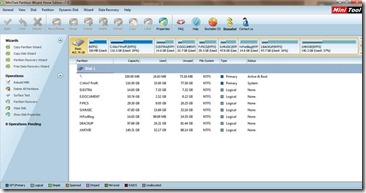
This software also has DATA PROTECTION mode, which you can optionally select when you are modifying your disks and partitions.
This feature, the maker of the software says is, as Insurance against corrupting your disk while partition task is running due to power failures and other electrical disturbances.
This is an add-on capability that other free disk partition software can’t match.
Operating system supported
Minitool Partition wizard supports Windows 2000/XP/Vista/Windows 7/windows 8 / Windows 10 (32 and 64 bit).
Minitool Partition manager has many features to explore, which I leave it up to you to decide. This tool without a doubt is one of the best free disk partition software.
Download the latest version of the Minitool Partition Wizard.

Hello! I am Ben Jamir, Founder, and Author of this blog Tipsnfreeware. I blog about computer tips & tricks, share tested free Software’s, Networking, WordPress tips, SEO tips. If you like my post /Tips then please like and share it with your friends.