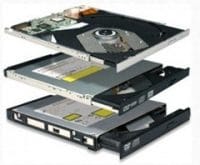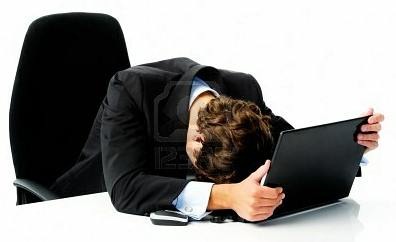Last updated on October 16th,>>>
Virtual machine software makes it easy to provide a virtualization environment for different operating systems. This allows us to run multiple Operating System installs on the same computer or workstation.
Virtualization has revolutionized the computing and the IT sector especially so with networking and systems administrators.
virtualization is also available to home users as well for personal use. With virtualization users can run different operating systems on their home PC, for example running Windows on a Mac, or running Linux on a Windows PC – and vice versa.
Page Contents
Why use virtualization Software?
Virtualization software allows you to:
1: Install and run software that requires an older version of Windows or non-Windows operating systems.
2: Install and test other operating systems. Virtual machine software makes it very easy to create and remove different operating systems.
3: Test software on multiple operating systems using multiple virtual machines. With virtualization software, you can run them all on a single desktop or laptop computer.
Another advantage is, on a virtual machine, you can run apps that would otherwise not be available due to OS incompatibility.
4: You can run software that is designed for older versions of Windows which is one particular reason why virtualization has become so important in business.
5: Virtualization software’s are also used for security reasons, as malware can not run properly in a virtualized environment, and often will shut down if it detects it is in one.
Overall, virtualization has become a powerful tool in computing and IT, and in this article, we’ll feature the best 4 free virtual machine software.
In case you missed: How To Prevent Programs Starting Automatically In Windows
4- Free Virtual Machine Software
1:VirtualBox

Virtual Box is free and open-source, capable of running on most platforms including Windows, Linux, and Mac. It lets you resize the guest Operating System screen dynamically according to the VirtualBox window.
VirtualBox is an extremely feature-rich, high-performance virtual machine software not only for enterprise customers but it is also the only professional solution that is freely available as Open Source Software under the terms of the GNU General Public License (GPL).
2: VMLite Workstation

VMLite workstation allows you to run more than one operating system (OS) at the same time on a single physical computer. For example, you can simultaneously run Windows XP on a PC that is already running Windows 7.
Due to the powerful device emulation provided by VMLite Workstation the guest operating system and its applications do not really know about the “Virtual Machine”, instead they “think” they are running on a real machine.
VMLite Workstation is based on the popular open-source project, VirtualBox OSE, thanks to the VBox team for their great efforts.
VMLite supports saving multiple live snapshots of the virtual machine. This is like versioning. If you don’t like the current version of the environment, you can always revert to a previous state using a previous snapshot saved by VMLite Workstation.
3: VMWare Server

VMWare Server is another free virtual machine software. VMware Server is a free virtualization product for Windows and Linux servers with enterprise-class support.
VMWare Server supports almost all the operating systems as guests or hosts, VMWare Server has support for USB devices and also supports bridged NAT and host-only network interfaces.
It enables companies to partition a physical server into multiple virtual machines and to start experiencing the benefits of virtualization.
4: Hyper-V
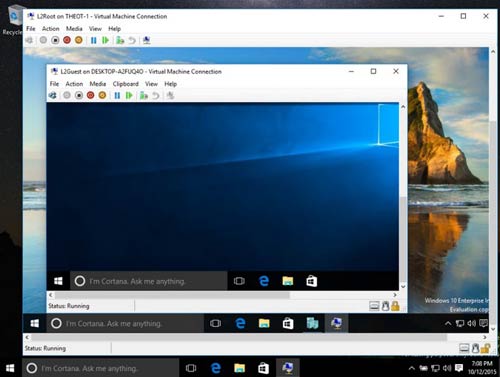
Hyper-V lets you run multiple operating systems as virtual machines on Windows.
Hyper-V virtual machine software provides hardware virtualization, which means each virtual machine runs on virtual hardware.
It lets you create virtual hard drives, virtual switches, and a number of other virtual devices all of which can be added to virtual machines.
Hyper-V on Windows supports many different operating systems in a virtual machine including various releases of Linux, FreeBSD, and Windows.

Hello! I am Ben Jamir, Founder, and Author of this blog Tipsnfreeware. I blog about computer tips & tricks, share tested free Software’s, Networking, WordPress tips, SEO tips. If you like my post /Tips then please like and share it with your friends.