Last updated on September 25th,>>>
Bluetooth speakers connected successfully with your laptop, but when you play the music you get no sound from the speakers?
Many users experience problems when using a Bluetooth connection in Windows. They seem to have successfully connected their wireless speakers but still, no audio is coming out.
This can be quite frustrating, don’t worry because we’ve got you covered.
Sometimes we might need to set our audio devices as default in order for them to work properly.
Simple Fix: Bluetooth speaker connected with Laptop but no sound
Bluetooth speakers are becoming very popular, for its ease of use as there are no messy wires dangling from every side of the speakers.

But these Bluetooth speakers sometimes causes very weird problems, making you scratch your head, no matter how hard you may try to make it work, it won’t respond.
Your Laptop or desktop PC pairs perfectly well with the Bluetooth speakers but when you play any music the speakers don’t produce any sound! dead silent.
I had this problem just yesterday, solved it, sharing with you in case you have faced this problem.
I have a FENDA Bluetooth speakers, paired with my Dell Laptop, and was working perfectly well, until yesterday.
After I updated my Audio drivers and rebooted my laptop, it stopped working.
My laptop detects the speakers, pairing with the speaker is also smooth, but whenever I play any music, no sound comes from the speakers even though the Bluetooth Speakers connected with Laptop, but my laptop plays the sound out of its own speakers.
It took me almost the whole day, uninstalling and reinstalling Bluetooth drivers, deleting the device (Bluetooth speakers) adding the device again. Nothing worked, because the problem was something else.
I am sure many users must have done this, suspecting the corrupt Bluetooth driver issue.
To cut it short, if you have faced this same problem, Bluetooth speakers connected with laptop or phone but no sound from the speakers, then follow this simple steps, I’m sure it will work with any type of Bluetooth speakers.
Fix! No Sound Coming from Bluetooth Speakers.
First of all pair your Bluetooth speakers with your laptop, play some music, you are getting the sound from your laptop speakers but not from the Bluetooth speakers! right?

Now on the Taskbar right-click on the Speaker Icon, from the context menu click on the “Playback Devices” as shown in this image
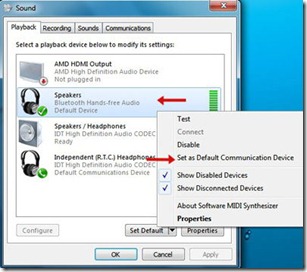
On clicking that you will get these options as shown in this image.
Under the Playback tab right click on the “Speakers Bluetooth Hands-free Audio” and from the menu that pops up click on “Set as Default Communication Device”.
Immediately after that, you will hear the music playing from your Bluetooth speakers paired with the laptop. Then click on OK to close the window.
Se also Laptop Data Recovery Software | Free download
Whenever the Bluetooth speakers are disconnected, the laptop uses your “secondary speakers”, that is your laptop’s own speakers.
Although you may have a different set of speakers, if you ever face this type of problem, try this I’m sure it will work.

Hello! I am Ben Jamir, Founder, and Author of this blog Tipsnfreeware. I blog about computer tips & tricks, share tested free Software’s, Networking, WordPress tips, SEO tips. If you like my post /Tips then please like and share it with your friends.









Thanks a lot – you solved my problem better than any Windows help files.
Hello JOHN !! I’m glad it helped you.Simple comments inspires me.Do share your thoughts. Good day !