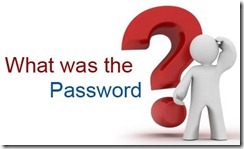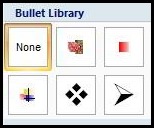Last updated on November 6th,>>>
When you save a document in Microsoft Word,by default it saves in my Document folder in C drive. To be more precise the saving location is “C:\Users\user name\Documents\”.
That’s fine as long as you backup your documents on any other external device or on a separate partition regularly.
Disadvantage of default setting
You lose all your documents if your system crashes for any reason or re-install windows. The location where MS word saves your Documents is in the C drive,which is definitely very risky.
Should anything go wrong with your C drive you lose everything saved in that drive.This is the biggest disadvantage.
if you have a single drive on your PC.
It’s good to have dedicated partitions for your Documents, Photo collections, Movies, Games , Software backups etc.
Having such dedicated partitions does have a lot of advantages. Keeping your C drive dedicated for the Operating system and programs only.
The procedure described here on how to change default file save location in word, is almost same in any version of Microsoft office suite.
Change default file save location in Word
Step 1. Open MS Word than click on the round orb on the extreme left of the window to get the following window.
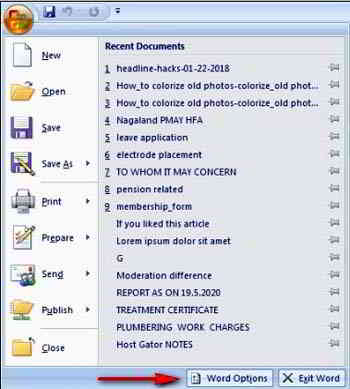
At the bottom click on the “Word options” tab as shown here.
And you will get the following option window.
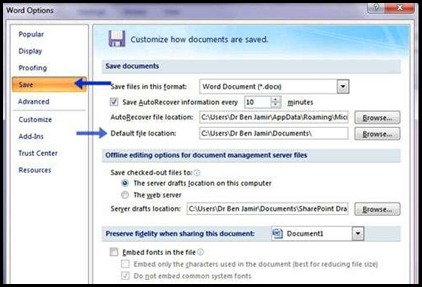
Step 2: On the left panel click on the “Save” option, and on the right pane under the “Default file location” you will see the location as “C:\Users\user name\Documents\”. Where user name is the name of your computer is registered to, (that’s the default location).
Under this tab click on the “Browse” button and locate the Partition or the folder where you want to save your Documents, and than click on apply and Save.
From now on whenever you save any Word document, Excel document or Power point, it will be automatically saved in the Folder or the Partition you have specified.
In the Picture below as you can see I have a separate dedicated partition as “Documents” which I have selected and all my documents automatically gets saved there.
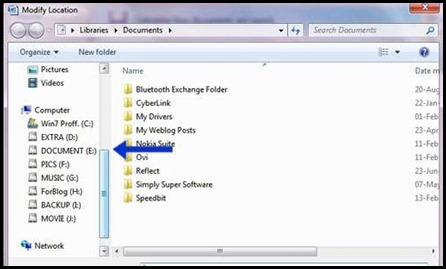
If you have such dedicated Partition for documents, next time whenever you save a document it will be saved in that partition.
So even if your C drive crashes and you need to re-install your windows all your documents will be safe.
It does saves you from lot of trouble and from disaster to have dedicated partition’s for your Documents, Collections of Photos, Music collections, Video collections etc.
This Keeps the Operating system files separated from the user files. So even if your main system drive crashes, or you need to format for fresh windows installation your files are safe in their own partitions.

Hello! I am Ben Jamir, Founder, and Author of this blog Tipsnfreeware. I blog about computer tips & tricks, share tested free Software’s, Networking, WordPress tips, SEO tips. If you like my post /Tips then please like and share it with your friends.