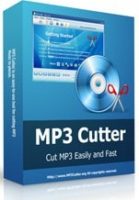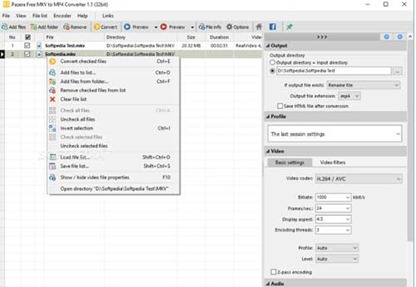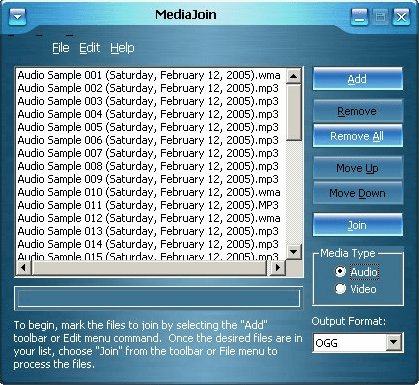Last updated on August 18th,>>>
Digital audio now dominating the market, pushing Audio CDs and DVDs out. There are quite a few tools that allow you to rip tracks and convert Audio CD to MP3 digital file.
Converting Audio CDs to digital format MP3 files is essential especially for archiving older albums that you may have as a collection.
There are plenty of CD ripper tools but not all CD rippers are the same. The quality of those ripped files will never be as good as the original discs due to errors when data is read, and compression when it’s encoded.
That’s why it’s important to use a CD ripper software that keeps the audio files as close to the original CD as possible, with complete and accurate metadata, encoded in a lossless format (usually Free Lossless Audio Codec, or FLAC).
If you have huge collections of those priceless audio CDs lying on your drawer or in the collection box. Over time these CDs and DVDs will become unreadable by your player. These optical disks tend to get spoiled because of heat and humidity, scratches. So the best option is to convert audio CD to a digital format like MP3.
Check out : How to Normalize MP3 Files to Play at the Same Volume
Ripping Audio CD in to digital format is time consuming process. On top of it if you use inferior quality software for ripping your Audio CDs, all your time and effort will be wasted.
There are many ripping software available, media player’s are capable of ripping audio CDs, why than do I need to write this post ?
Well, I have to tell you this for two reasons. First, if you need to rip your Audio CDs there are two sensible options you can decide, One to make a perfect copy using Loss-less system as FLAC (Free Lossless Audio Codec) and the second option is to save it (ripped one) encoded in 320kbps MP3, so that the music will sound as good as the original CD that you will not be able to tell the difference.
Free Software to Convert Audio CD to MP3 Digital File
A good ripper makes all the difference no matter what may be the condition of your CDs when transferring your CD tracks to MP3.
You need to rip your Audio CDs with an ‘A’ class software, that should be able to do a decent job of ripping but also finds and downloads CD and Track information and presents it in editable form right on the interface.
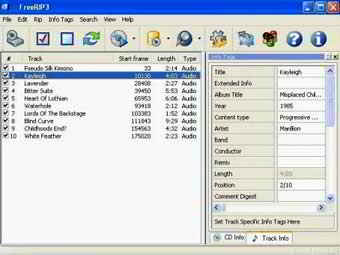
FREERIP is a free program, an excellent software to rip and convert audio cd to digital format MP3.
FREERIP is an easy to use windows application that can rip, convert audio from CD to MP3, OCG, FLAC, WMV, and WMA.
This software integrates an MP3 tag editor that can handle both ID3 v1 and v2 tags. FreeRip can download track data from the famous freeb.org offers its exclusive FreeRip CD Data base which is a user-maintained database that offers a number of additional fields like lyrics, band, etc.
Now if that’s not convincing enough to use this software, FreeRip also offers advanced features such as the ability to rip multiple CD tracks to a single MP3 file and also helps you to find images, videos ,information and lyrics.
This program does what its meant for, they also provide support even for the free version, (yes there is a paid version too if you are interested to) but I guess you won’t need it. Try it first.
Download the latest version of FreeRip here.
If you have enjoyed reading this post, please take a moment to drop in a line or may be you may like to subscribe for free E-mail subscription.

Hello! I am Ben Jamir, Founder, and Author of this blog Tipsnfreeware. I blog about computer tips & tricks, share tested free Software’s, Networking, WordPress tips, SEO tips. If you like my post /Tips then please like and share it with your friends.