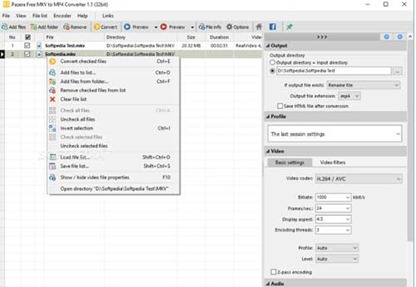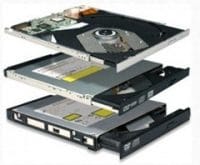Last updated on May 10th,>>>
Would you like to convert image to icon, as a customized icon for your personal use ? Icons are very useful, if you want to change those same old windows icons. You can also use images as icons for your products or software.
Image to Icon converter is a FREEWARE, a very simple tool to convert image to icon easily. A simple image converter that lets you use any photo as an Icon. You can use these icon as shortcuts for your favorite programs, games or anything.
Using this tool is very easy and simple too. All you have to do is select the image you want convert to icon, select the size and the tool coverts your image to icon. This tool supports all popular image formats like BMP, JPG, EMF, GIF, WMF, PNG etc.. It can create icons in various sizes ranging from 16×16 to 256×256.
You can start adding images to convert to icons immediately. Don’t worry , if you are not very familiar with this type of software, there is also a useful Help feature which you can access from the main menu. Which will guide you through all the features of the tool.
In addition to convert image to icon, you can also add transparencies to your icons in different range of colors. Not only that you can also create custom color. The features and GUI is very good, making this tool a good choice for both new and experienced users.
It’s a Free software, about 1MB in size and does the job as promised. The only negative points (if you can call it cons) I have found is that, the image editing is very basic. You can not edit the icon, doesn’t preserve the aspect ratio. But than, you can easily overcome this by fixing the image in other image editor software, before converting to icons.
Overall this is a very handy tool to convert image to icon. The new version has many bug fixes.
Download IMAGE TO ICON CONVERTER.
Posted By: Ben Jamir

Hello! I am Ben Jamir, Founder, and Author of this blog Tipsnfreeware. I blog about computer tips & tricks, share tested free Software’s, Networking, WordPress tips, SEO tips. If you like my post /Tips then please like and share it with your friends.