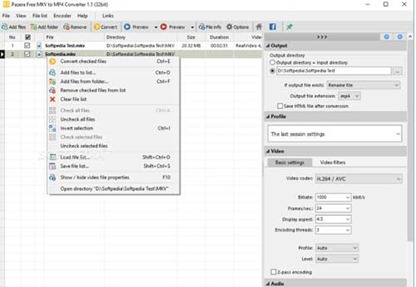Last updated on March 24th,>>>
Have you ever wanted to convert your favorite photos to a pencil sketch, line drawing, pastel painting, or as brush painting with free software? If you have ever wondered how to turn a picture into a graphic, then this article is for you.
Turn your digital photos into pencil sketches in seconds. The name of this free software is Photos to sketch. This is a free tool and one of the fastest and easiest way to transform your pictures into beautiful sketches.
You don’t need to be a graphic designer nor have any skills, all you have to do is to choose some options (settings) and the software does everything.
The program includes dozens of drawing styles to apply, which are easily customizable by using sliders.
Check out: How To Create A stunning 3D Cutout Text Effect In Photoshop
Convert photos to pencil sketch
PHOTO TO SKETCH is the answer for you to easily convert photos to sketches.
This is a very small program, fast and very easy to use. You can convert photos to sketches, with just a few clicks.
It’s really quite interesting to see the program rendering your photos, differently as per the settings you choose.
You just have to import your photo, adjust the settings and click to render. Your photos are turned in to sketch. A perfect way to convert photos to sketches quickly and easily.
Below are some examples this free software can do to convert your photos to pencil sketch, pastel painting, brush painting, etc.
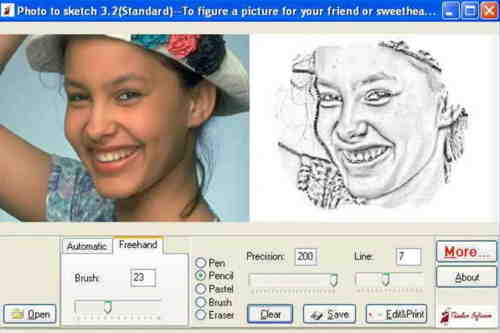
Pencil drawing
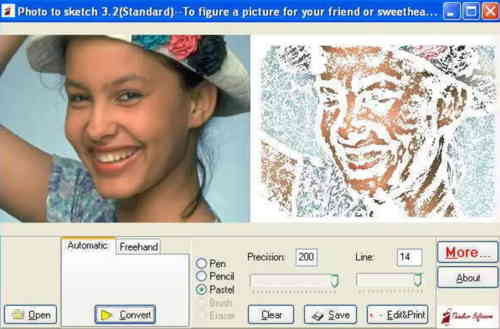
Pastel drawing
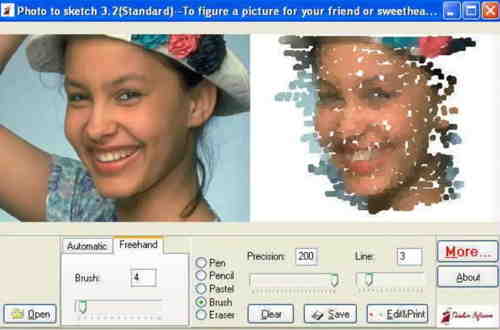
Brush drawing effect
The interface is simple and straightforward. From the file, the menu opens your photo, which will be displayed in the preview window as above.
Alternatively, you can use the “Add” button in the lower section of the window. You can use the default settings and just click on the “Sketch effect” box and your photo will be instantly converted to Pen sketch (that’s the default) and the result will be like this.
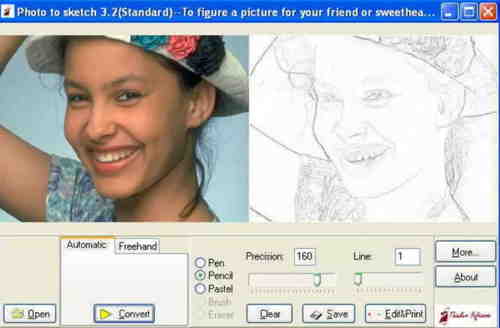
As you can see the results are stunning. You have the option to choose “Pen”, “Pencil” or “Pastel”, precision settings for finer output.
But I feel the default works fine, but you can try your own settings, by changing the precision value and the line thickness.
Line settings are for the thickness of the line that is rendered, the lower the number the finer is the output.
Try your own settings, whichever appeals to you most, and save your ART on your disk. You can show off to your friends your work of art.
In case you missed: How to Realistically Change Hair Color In Photoshop
Photo to Sketch allows you to convert your photos to
1. As Pen Sketch,
2. Brush sketch (only freehand panel).
3: As pastel paint
4: As color brush painting
There is a Paid version too, which allows you to convert photos in batches with more options.
The FREE version of Photo to Sketch is good enough and the results are really stunning. The rendered photo can further be enhanced in Photoshop.
I have been using this free software for some time. And have observed Portrait photos with good lighting and sharp feature with lighter background gives a better result.
Try your hand on this wonderful Free software to convert your photos to sketch.
Download Latest Free Version of PHOTO TO SKETCH ( your download will start automatically)

Hello! I am Ben Jamir, Founder, and Author of this blog Tipsnfreeware. I blog about computer tips & tricks, share tested free Software’s, Networking, WordPress tips, SEO tips. If you like my post /Tips then please like and share it with your friends.