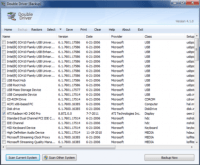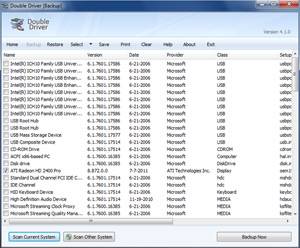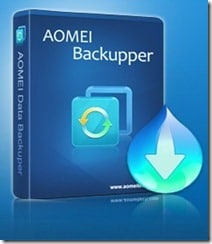Last updated on September 22nd, at 04:22 pm
Device drivers act as intermediaries between the system, and the hardware devices. They interpret the signals, and facilitate communication between the system and the devices. Backup device drivers with this free software.
The problem is Windows doesn’t provide any option to backup the drivers alone.This is when you need a standalone windows driver backup software.
In many instances we need to spend a really good amount of time searching for the compatible driver, if the driver CDs or DVDs are lost or spoiled.
So, its always a good idea to backup these device drivers for the future. In case you need to format and re-install windows .
How to back up Windows Driver’s ?
Double Driver is a free windows driver backup software. which lets you do it easily, you don’t have to be an expert, even a novice can do.
With Double Driver you can backup all your windows drivers. View and restore the installed drivers in windows quickly. The program is very simple to use
After downloading Double Driver package, extract the contents in to a folder and run the dd.exe file.
Features of Double Driver: Free windows driver backup software
• List, save, and print drivers details
• Backup drivers from current Windows
• Backup drivers from non-live/non-booting Windows
• Backup drivers to structured folders, compressed (zipped) folder, and self-extracting capability
• Restore drivers from previous backup
• Portable (no installation required) that’s the beauty.
This is a small utility(2.03MB) only and is easy to use.
Download Double Driver
DriverMax is another free windows driver backup software, which can Backup and restore all your drivers, instantly.This utility also helps you to search for new updated drivers for your Hardware and download for you.

Hello! I am Ben Jamir, Founder, and Author of this blog Tipsnfreeware. I blog about computer tips & tricks, share tested free Software’s, Networking, WordPress tips, SEO tips. If you like my post /Tips then please like and share it with your friends.