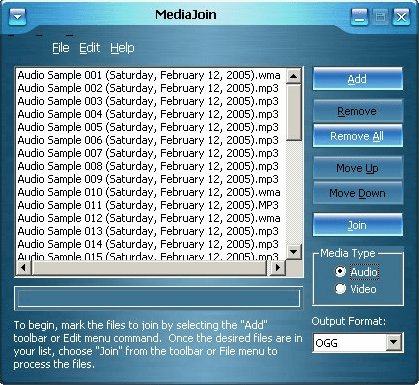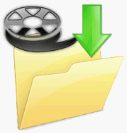Last updated on August 1st,>>>
Need to download audio from YouTube in MP3 format? convert and download youtube videos to mp3 to your computer? This audio converter can help you do just that.
YouTube, Vimeo, and Facebook are popular video sharing sites. You may enjoy watching and listening to music videos on YouTube, but wish If only there was a way to listen to the audio portion offline.
If you have the right tools, you can easily download audio from YouTube Video and save it as an MP3 file, so that you can play it in your MP3 player, smartphone or simply save it on your PC as a music collection.
There are many YouTube video downloader with which you can easily download your favorite videos from YouTube, Vimeo, Facebook. But very few dedicated software to Download audio from YouTube Video In Mp3 Format. YouTube audio as MP3 files.
In case you missed: How to Normalize MP3 Files to Play at the Same Volume
Free Software to download audio from YouTube Video in MP3
4K YouTube to MP3 is such a tool specifically created to download YouTube music Video In Mp3 Format, also from sites like Vimeo or Facebook.
This tool extracts and downloads the audio from the video. The downloaded file can be saved as MP3, M4A, OGG.
A very simple tool, easy to understand interface, no complicated settings to deal with.
Simple and straightforward: just copy the link from your browser and click ‘Paste Url’. That’s it! it’s done. It will download the audio from the video file and save it as MP3 in the location you specify.
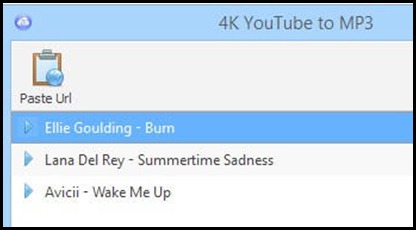
No adware, no malware. Best of all it’s FREE, download audio from youtube in mp3 format! Enjoy your audio anywhere, any time, and of course even offline!
Main Features of 4K YouTube to MP3
- Extract audio from YouTube videos and save it in MP3, M4A, or OGG in high quality.
- Download full YouTube playlists or channels and generate m3u files.
- Transfer downloaded tracks automatically into iTunes and upload them on your iPhone or iPod.
- Listen to music via a native built-in music player.
- Download and extract audio tracks from Vimeo and DailyMotion videos.
- Download audiobooks from YouTube.
- Extract audio tracks even from embedded in HTML page videos.
- Use 4K YouTube to MP3 on your PC, Mac, or Linux, doesn’t matter what OS you prefer.
In the below link you can download the recent stable version of 4K freeware for your operating system.
All applications are verified and do not contain viruses or malicious software. After you click the link, you will be redirected to SourceForge.
Download Link for All Platform

Hello! I am Ben Jamir, Founder, and Author of this blog Tipsnfreeware. I blog about computer tips & tricks, share tested free Software’s, Networking, WordPress tips, SEO tips. If you like my post /Tips then please like and share it with your friends.