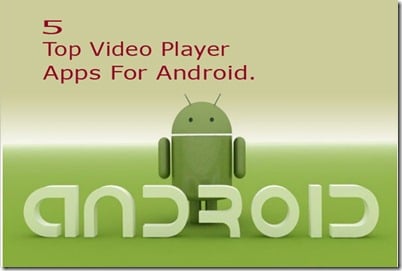Last updated on July 9th,>>>
How To Change The Audio Format Of A MKV Video file. MKV videos files may have unsupported Audio format. So when you play these video files to watch on your Big LED TV, you may see the picture but there will be no audio.
Nowadays there are many types of Movie formats, like HD, UHD, 4K, MKV, AVI, MP4…the list can go on and on.
Recently I bought a 50 inch Micromax LED TV, This is a cheap and affordable LED TV. Considering the price it has all the facilities, and the picture quality is comparable to hot brands from Samsung, LG etc.
When I tested my collections of movies, all played well, except for one video AVATAR. This was a blue-ray movie in MKV format.
The movie played fine but no audio. The Audio format was not supported by the TV. Surprisingly no message appeared on the screen.
A quick Google search revealed that even top TV brands like Samsung and LG also have issues with audio codecs.
Check out: Free Software to Convert MKV Files To MP4 Format
Solution for video files with unsupported audio format
The obvious solution was to convert the audio file format, that is supported by the TV. In my case I did not want to re-encode the video, as it would be time-consuming and also the quality of the video will be degraded.
I need to convert the audio format only, keeping the video intact.
How To Change Audio Format Of A MKV Video
The free tool we are talking about is AVIDEMUX.
Download, install and open Avidemux. Load the Video file whose audio format is not supported by the TV. In my case, it was the movie Avatar.
Once the video file is loaded by Avidemux, on the left panel of the UI…
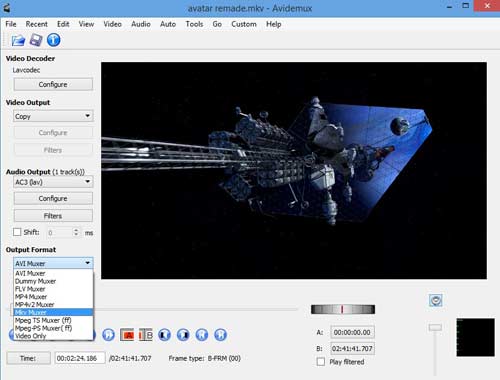
For Video, option choose the copy option ( this should be selected by default)
Under Audio output: Select AC-3(lav) recommended. But you can also choose AAC.
Under Output format: Select either MKV muxer or AVI muxer or MP4 muxer. This will depend on the original movie file MKV, AVI, or MP4.
Click on the Save button. Encoding is quite fast but will depend on your systems configuration. Since you are not encoding the video, quality remains the same.
Once the audio encoding is completed you can play, the audio should work fine.

Hello! I am Ben Jamir, Founder, and Author of this blog Tipsnfreeware. I blog about computer tips & tricks, share tested free Software’s, Networking, WordPress tips, SEO tips. If you like my post /Tips then please like and share it with your friends.