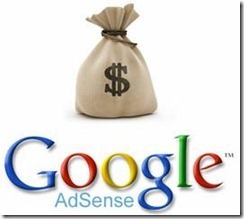Last updated on September 4th,>>>
In this tutorial, you will learn how to change the color of Google AdSense Ads to best fit your theme and increase revenue.
Google AdSense is by far the best and the most popular AdSense to earn some extra money online (from your blog).
Google has its own default AdSense color Schemes for Ads, we tend to overlook the options and select the default color of Google AdSense Ads (AdSense) and copy the code and place it, only to find that the AdSense color don’t match our theme and the AdSense stands out as an odd part of our site.
Update: Google has changed the AdSense ads page interface and the option to change the border color, background color, link color has been removed except for the Link ads.
If you are placing Link ads on your site, just follow this guide to change the color of Google AdSense ads to best match your theme’s color.
There are many articles written on this some were misleading (never ever manipulate AdSense code), some needed me to make some changes in my theme code (which I hate) and some were just too confusing.
All options from changing the background color to text color and text link color are there.
How to optimize AdSense ads link color background-color
First Log on to your Google Account and click on the tab My ads.
The next window will display all your AdSense Ads currently active
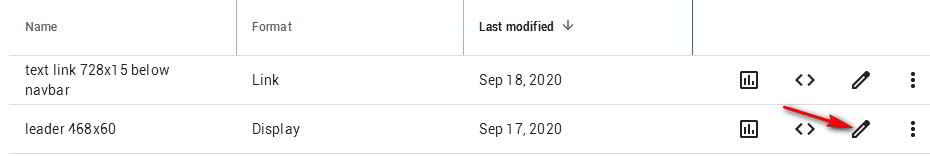
On this window, all your Ad units will be displayed select and click on to edit represented by a pencil icon. This will bring up the edit options window.
As stated above, you can edit your text link Ads only. On the edit window, click on the drop-down arrow to select the text color for the links.
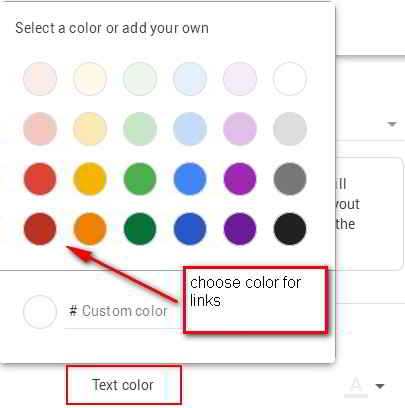
You will be presented with different color pallets, choose your preferred color or you can click on the custom color option and paste the hex code.
TIP: Having the same color as your site’s link color works best. So if your site’s link color is blue, choose the blue link color for the Ads, this will blend well with your theme.
In case you missed: 5 Proven Strategies To Increase Your AdSense Earnings
Next click on the background color option.
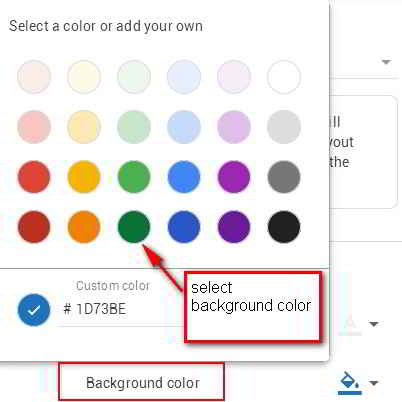
Here too you will be presented with a color pallet. Choose the color best suited for your site. Since most websites have a white background, you can go with the default white color.
If your site’s background color is different choose the same color for the background, to make the ads blend with your site.
Alternately you can select a different background color to make the ads stand out. The choice is yours. Below are some examples of text ads, just to give you some idea.
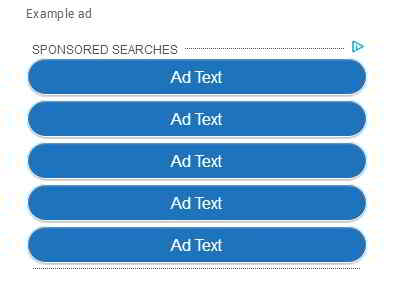
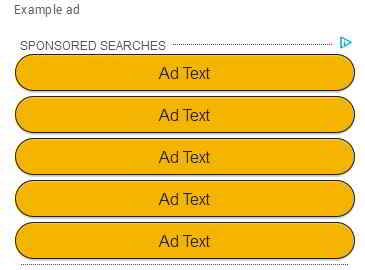
Once satisfied, save your Ads unit. Now Go back to your AdSense page again select the Ad you just modified and click on “Get code”, copy the code, and paste it where you want the ads to display.
Check out: 3 Highest Earning Google AdSense Ad Placement You Must Try
That’s it. As simple as that to change the color of Google Adsense link ads, that are displayed on your site to make it more pleasing and increase blog reader’s CTR.
I hope this post will help many Bloggers especially the new bloggers trying to find a way to customize Google AdSense.
Good Luck and Happy Blogging.

Hello! I am Ben Jamir, Founder, and Author of this blog Tipsnfreeware. I blog about computer tips & tricks, share tested free Software’s, Networking, WordPress tips, SEO tips. If you like my post /Tips then please like and share it with your friends.