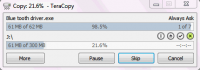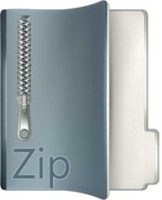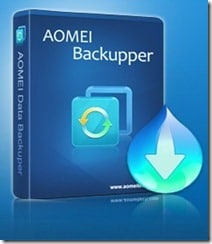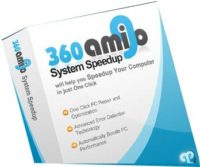Last updated on July 3rd,>>>
How To Copy And Transfer Files Faster In Windows. The disadvantage with the default windows file copy and transfer is, if there is an error during the process of file transfer or copying, it stops there.
And you need to start it all over again since there is no resume facility. On top of it transferring big files especially movies etc. takes a long time. Here is a freeware to transfer or copy files faster, without any error.
Fragmentation of HDD can also be the reason here. fragmented drives generally take too long a time to just allocate empty space for new data.
There are many tools that can transfer, copy files faster! but one tool stands out!
With this tool, you can transfer files faster, Copy files faster between your PC and any USB drives without any error. Pause and resume the transfer of files.
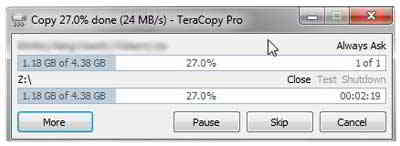
Teracopy is a freeware, with this tool you can transfer or copy files faster, you can pause and resume. It moves files at the maximum possible speed.
Giving you a lot of features to transfer files faster or copying files in Hard disk or USB drives or CD etc.
If there is a copying error, during file transfer it will resume from the same position instead of copying the data from the beginning, that’s the beauty of this app.
Notable features of this app TERACOPY:
1:Copy/transfer files faster. This app uses dynamically adjusted buffers to reduce seek times. Asynchronous copy speeds up file transfer between two physical media.
2. Pause and resume your file transfer. A very important feature to free up system resource and you can resume your copy/transfer with just a click of your mouse.
3. Error recovery: In case of any copy error, TERACOPY will try several times to copy, and in the worst-case Terracopy just skips that file and continue copying instead of terminating the entire process.
4.Interactive file list: The best part is TERACOPY shows you the list of failed file transfers and lets you fix the problem and recopy only those problem files.
5. Shell integration: Terracopy completely replaces the Explorer copy and move functions allowing you to work with files as usual. A great feature to transfer files faster from the right-click context menu.
Title: TeraCopy 3.26 for Windows
File size: 4.57 MB
Requirements: Windows 2003,Windows Vista,Windows 2000,Windows 10,Windows 7,Windows 7 64-Bit,Windows 8,Windows XP,Windows XP 64-bit,Windows 8 64-bit,Windows Vista 64-bit,Windows 10 64-bit
Available languages: English,Italian,French,Spanish,Polish,Chinese,German,Japanese
License: Free
It’s a freeware DOWNLOAD TERACOPY

Hello! I am Ben Jamir, Founder, and Author of this blog Tipsnfreeware. I blog about computer tips & tricks, share tested free Software’s, Networking, WordPress tips, SEO tips. If you like my post /Tips then please like and share it with your friends.