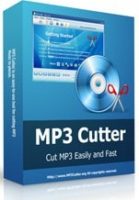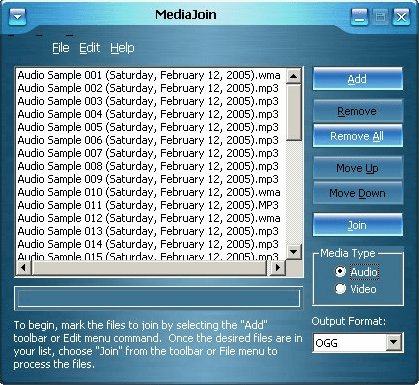Last updated on August 16th,>>>
Here is a small piece of software with which you can easily cut trim and edit MP3 audio files or join two different MP3 files. Trim your favorite MP3 music files to create Ringtones.
MP3 files are not Image files that you can easily crop in any image editing software, they need a different type of software.
MP3 cutter joiner is a simple utility that allows you to cut trim and edit MP3 Audio files, in a few clicks and save it in your hard disk.
Cutting MP3 files virtually means that, you can cut a certain portion of a song you may like and save it.
For example, just say you have an MP3 file where you find that a certain portion of the song say (Instrumental portion) you like to keep. Then with the MP3 cutter joiner, you can easily cut that particular part from the MP3 file and save it as a separate MP3 file.
This small utility also allows you to edit your WAV files too. And you can save your finished product to either format (MP3 or WAV). You can drag and drop the MP3 file into the program’s interface to edit.
Check out: How to Normalize MP3 Files to Play at the Same Volume
What you can do with MP3 Cutter Joiner
After installing the software, launch it, open your MP3 file either from the file menu or by drag and drop files. The audio file will be loaded with two sliders on both ends (beginning and end of the file)
You just need to adjust the marker slider’s and drag it to the starting point and endpoints and hit apply to cut that portion of the file, and save it in any format you wish to.
You can easily trim the songs by cutting them. You can also use the FADE IN and FADE OUT feature to make it smoother.

You can play your selected portion of the MP3 file before applying and if not satisfied you can adjust the slider accordingly. You can also modulate the tracks volume and also change mono to stereo and vice versa.
Is Free MP3 Cutter Joiner free?
Yes, MP3 Cutter Joiner is in fact free. Not only is there no initial one-time payment, there are no in-app purchases in addition to no ads.
What platforms is Free MP3 Cutter Joiner support?
MP3 Cutter Joiner is available on desktop and laptop computers running either Windows or Mac operating systems.
Over all MP3 cutter and Editor is a simple and FREE application to cut and edit MP3 files. It supports a limited number of formats, but that’s not an issue that can be overlooked since it’s a small FREE utility and does its basic job.
Cut and edit MP3 files quite well. It doesn’t have the features of other advanced audio editing software. But if you want to do the basic editing this is worth its name. It does what its name says so just don’t expect miracles.
Download the latest version of MP3 Cutter Joiner

Hello! I am Ben Jamir, Founder, and Author of this blog Tipsnfreeware. I blog about computer tips & tricks, share tested free Software’s, Networking, WordPress tips, SEO tips. If you like my post /Tips then please like and share it with your friends.