Last updated on July 30th,
Images are an important component of a website and optimizing images before uploading can have a huge impact on your website speed. In this article, I will show you how to easily optimize images for a website.
If you are on WordPress at the end of this post you will find some image optimization plugins that will do the job for you.
Many beginners when starting a new blog or a website uploads images as they are captured without optimizing them for a website. Un-optimized images are usually large in size which can make your website load slow.
Page Contents
What is image optimization for a website?
Image optimization for the web basically means processing an image to compress it to the smallest possible file size without reducing the overall image quality.
Sounds technical? it’s actually quite easy. You can use very popular image editing software like Photoshop, many image optimization plugins, or even free tools like R.I.O.T which can compress and reduce the size by up to 70% to 80% without any visible loss in image quality.
Here is an example of the optimized and unoptimized images placed side by side can you see any quality difference!

As you can see from the above image optimized image file size is considerably reduced without any visible loss in quality.
Why Image Optimization is so important?
If you have tested your WordPress site speed properly by a speed test tool like GtMetrix, Pingdom I am sure you might have received recommendations to optimize images by these tools.
Apart from speeding up your site load time, there are many benefits of optimizing images. As a website owner below are some of the most important benefits you should know.
:: Improved in website loading speed
:: Improved SEO rankings
:: Higher overall conversion rate for product sales and leads
We know that Google and other search engines give preferential SEO treatment to faster loading websites and rank them higher in SERP.
To succeed online image optimization is something every business website and blog with AdSense monetization must do.
Types of Image file formats
For most website owners and bloggers only three image file formats JPEG, PNG, and GIF will matter most. Choosing the right format for your site will play an important role in image optimization.
JPEG file formats are best for photos or images with lots of colors. JPEG images can be compressed to a much smaller file size which slightly reduces image quality.
PNGs are images with transparent backgrounds. A PNG image format is uncompressed so it is a higher quality image. But the downside is that file sizes are much larger.
GIF file format for animated images only. GIF uses 256 colors only along with lossless compression which makes it the best choice for animated images.
Best Image optimization tools and software.
Adobe Photoshop
Photoshop is a very popular image editing software, but it’s a premium software. This software comes with a feature to save images optimized for the web and devices.
See our detailed step-by-step guide on How to optimize images for the web with Photoshop.
GIMP
GIMP is another very popular image editing tool it is a free and open-source alternative to popular Adobe Photoshop
Open your image in GIMP and then go to the File> Export As option. This will bring up the save file dialog box. Give your file a new name and then click on the export button.
This will bring up the image export options tool. For JPEG image files, select the compression level to reduce file size. Then click on the export button to save your optimized image file.
RIOT (Radical image optimization tool)
RIOT is a FREE Image optimization software and it stands for the Radical Image Optimization Tool. It’s a no-frills way to get your images compressed, re-sized, ready to be shared via E-mail, Social networks, Instant messages.
But the most important is its use as Image optimization software, especially for websites and blogs.
Image optimization for many may seem like a matter of size sacrificing quality. But as far as this tool RIOT is concerned it does the job so well, which even a trained eye can miss. For example, see these two images.
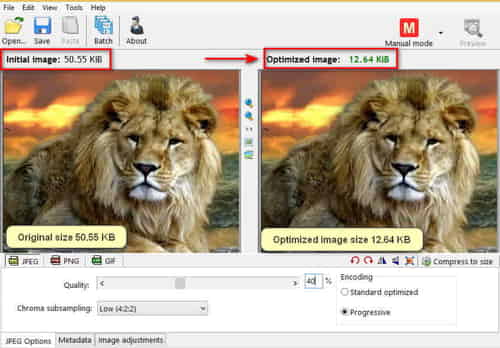
Do you see any difference between the Two Images? Almost none and the size has been effectively reduced by more than 1/4th.
RIOT is a tiny image optimization software of 1.15 MB. Installation is fast and easy. This is Free Image optimization software. After installation the program window is very simple doesn’t occupy the whole desktop.
The user interface is well organized and easy to understand, with all the options in plain view.
All the details of the Image are shown clearly in the application window. Such as the file size of the original image as well as the processed one.
The default settings of the application work very well for Image optimization.
If you want to, you can further manipulate by using the “quality” slider to further reduce your image size, and any changes made are displayed instantly on the right pane.
The application also has options to adjust brightness, contrast, or gamma if you want to.
One interesting feature I have found is, the application has another option where you can enter your own desired file size in KB and your Image will be optimized, as per your specification. So you have control over your Image size.
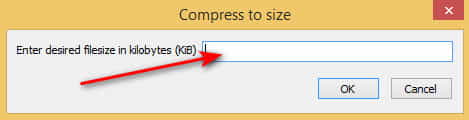
The best part is that you won’t really notice the effects of the color drop as the changes are just too subtle for the human eye to detect.
Apart from this RIOT can also strip the file metadata, which also reduces some bytes.
In short, it’s an awesome image optimization software, designed to help you save images for the web, email, etc. with the best compression ratio and quality.
This tool allows you to preview the resulting images and the projected file size.
Download the Latest version of R.I.O.T.
Best Image Optimization Plugins for WordPress
The best practice is to optimize your images before uploading them to your website. However, if you need an automated solution, then you can try a WordPress image compression plugin.
Top pick of the best WordPress image compression plugins
::: Optimole – popular plugin by the team behind ThemeIsle.
::: EWWW Image Optimizer
::: Imagify – Get lighter images without losing quality, convert WebP, and speed up your website.
::: ShortPixel Image Optimizer
::: WP Smush
::: reSmush.it
Any of these WordPress image optimization plugins will help you to compress images and speed up your website.
Final Thoughts and conclusion
Optimizing images for a website before uploading will make a huge difference in your site speed, and improve your SEO ranking.
Fast-loading websites are great for SEO, and you will definitely see an increase in your search engine rankings and more traffic.
Apart from image optimization, there are two things you need to consider to help you speed up your website are using a WordPress caching plugin and using a WordPress CDN.

Hello! I am Ben Jamir, Founder, and Author of this blog Tipsnfreeware. I blog about computer tips & tricks, share tested free Software’s, Networking, WordPress tips, SEO tips. If you like my post /Tips then please like and share it with your friends.








