Last updated on July 16th,>>>
Getting your blog approved for Google AdSense is every blogger’s dream. It’s a great way to monetize your content. However, the approval process can be challenging. Follow these steps to increase your chances of getting approved.
Google AdSense is one of the best advertising solutions. And also the best way to monetize your site. Here are 7 checklists to get Google AdSense Approval for your site before applying for the AdSense program.
Go through these seven checklists to ensure you get accepted to AdSense the first time you apply.
This post will discuss what you need to know about the approval process and what to do if you are not accepted into the program.
In case you missed it: How Many Google AdSense Can We Display In Single Post Update
Earlier getting your Blog/website approved for Google AdSense was relatively easy. But with the increasing number of bloggers around the globe, and everybody applying for Google AdSense Google’s approval process has become more stringent.
Before you can take advantage of all the benefits AdSense has to offer, you first need to get your site approved for AdSense.
In this post, you will learn seven checklists before you apply for AdSense approval.
Page Contents
Things to know before applying for an AdSense account
Before applying for an Adsense account there are a few things you should know and make your site ready for Google AdSense Approval.
1:: Understand how AdSense works and also read AdSense policies as a beginner’s guide. This should serve as your AdSense Bible.
2: Create High-Quality Content
Quality content is key. Google prioritizes websites that provide value to users. Ensure your blog posts are informative, well-researched, and engaging. Avoid plagiarism and use your voice. Regularly update your blog with fresh content to keep readers engaged.
Your website should be new (applying for the first time) has not been used previously for AdSense approval and not banned by AdSense for any reason.
Check for Technical Issues
Before applying for AdSense, check your blog for any technical issues. Fix broken links, ensure all pages are loading properly, and that there are no errors. A technically sound blog enhances user experience and improves your chance of getting Google AdSense Approval.
Design a User-Friendly Website
A clean, user-friendly design is crucial. Make sure your site is easy to navigate. Use a responsive design that works well on both desktop and mobile devices. Fast loading times and a clear layout will enhance user experience, which Google values highly.
3:: Make sure Your domain is not very new and should be at least a couple of months old. If you are a resident of the Middle East, China, India, or Pakistan and applying for an Adsense account then you may need a domain that is at least 6 months old.
4:: Do not apply for AdSense if your site’s organic traffic is low. Ideally, apply for Adsense after your website receives at least 100 unique visitors per day.
Check out: 16 proven ways to increase blog traffic that works
Rules for getting accepted for AdSense have become more strict and it may be difficult to get accepted if you don’t have a decent amount of traffic. Work on your site to increase traffic (visitors)
5:: You need to have a Google account, your Gmail account is good enough to use with Adsense. You don’t need to create a new account for AdSense.
6:: Remember you are allowed to have only one personal Adsense account. If your account gets suspended for any reason you cannot create a new one.
7:: You cannot apply for Google AdSense if you are not 18 years old.
Bonus tips to increase your chances of getting approved for Adsense
I have already explained this in the checklist but I want to make it more clear and stress the following 4 criteria are the most important for getting approved by Adsense.
:: A website that is at least 6 months old, the older the better.
:: A website with unique and original content and updated regularly
:: A website with decent organic traffic. More than 100 unique visitors in a day.
:: When you place Adsense ads code the first time, make sure that you place the ads above the fold. Either in the header or below the navigation bar.
What to do if your site is not approved for AdSense
The first thing to know is don’t worry! you are not the first nor will you be the last.
If you are not approved, Google will let you know why. Study carefully the email they have sent you explaining the reasons why your website was not accepted for the AdSense program.
You will receive a message something like this
“Thank you for your interest in Google AdSense. Unfortunately, after reviewing your application, we’re unable to accept you into AdSense at this time.”The team has reviewed it but unfortunately your site isn’t ready to show ads at this time. There are some issues which need fixing before your site is ready to show ads.We encourage you to review and update your site. Once you have done so, you can request a review. Our specialists will review your site for compliance with our Program policies, so make sure to resolve all of the issues.
You can then go to the AdSense forums you can log in with your same Gmail account and see what others have done that faced the same problems as yours.
Read the AdSense guidelines again and if you think you have not done something then create a list of the things and correct it.
Wait for a couple of weeks and apply again.
As far as I know, there is no maximum number of attempts you can make to get accepted. But don’t make the mistake of applying again and again if you have not first taken corrective actions.
Please note that there is no way to contact the Adsense team directly if you are thinking to ask why your application was not accepted other than the official AdSense forums.
Conclusion
Don’t get disheartened if your application is rejected. Getting approved for an AdSense account is not that difficult as it sounds provided that you meet the criteria explained above.
Adsense is a great way to monetize your site and it’s free. But always remember not to violate any of their guidelines because once you break the rules you are out of the program once and for all.
Check out: Top 9 AdSense Ads violations you should be aware of
The best thing about AdSense is once your site is approved, you can use the same account for multiple sites as long as it fulfills the criteria.

Hello! I am Ben Jamir, Founder, and Author of this blog Tipsnfreeware. I blog about computer tips & tricks, share tested free Software’s, Networking, WordPress tips, SEO tips. If you like my post /Tips then please like and share it with your friends.




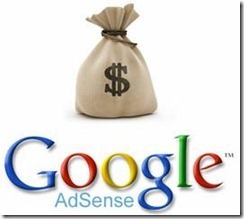



Hi, cool post. I have been thinking about this issue,so thanks for sharing. I?ll probably be subscribing to your blog. Keep up great writing
Hello Menithealth !!
Great you liked it, subscribe for free E-mail updates
Thanks