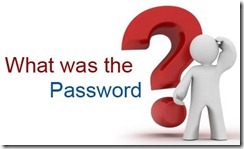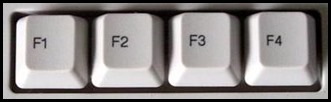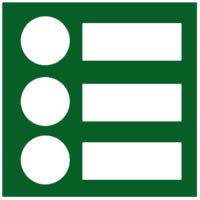Last updated on January 22nd,>>>

Sometimes you may require to insert symbols and special characters like Trademark, Copyright in Software like MS Word, PowerPoint and Excel etc.
You must have seen various types of symbols in documents and brochures. We show you how to use the Alt key plus codes to insert symbols and special characters in you document easily.
You will be surprised to know that, with just the ALT key and some number combinations of the keyboard, you can make symbols very easily. And these really come handy.
For example the “Trademark symbol” “Copyright symbol” etc. And many more different types of symbols that you can make with your computer keyboard.
Commonly used symbols and special characters
Here we are showing about 30 numbers of combinations of Alt key + numbers to make symbols. There could be many more we might have missed.
But these are the most common and useful symbols that you can use and will definitely prove useful if you know them.
Whether you are a businessman or a content writer these tricks will come in handy. For thos of you involved in drafting letters every day, it will useful if you print out these and paste on your office tabletop for easy reference.
You may also like to read Keyboard shortcuts Everybody should know.
Just the combination of the ALT key and the Numeric numbers to make symbols with keyboard. Check it out.
By the way, if you need a bigger size of the symbol just change the font size.
List of Combinations
Alt + 0128 € Euro Currency Currency
Alt + 0131 ƒ Dutch Florin Currency
Alt + 0134 † Dagger Special
Alt + 0135 ‡ Double Dagger Special
Alt + 0137 ‰ Per Mille Mathematics
Alt + 0153 ™ Trademark Special
Alt + 0162 ¢ Cent Currency
Alt + 0163 £ Pound Currency
Alt + 0164 ¤ General Currency Currency
Alt + 0165 ¥ Japanese Yen Currency
Alt + 0167 § Section Symbol Special
Alt + 0169 © Copyright Special
Alt + 0174 ® Registered Special
Alt + 0175 ¯ Upper Dash Special
Alt + 0177 ± Plus or Minus Mathematics
Alt + 0178 ² Power of Two (Square) Mathematics
Alt + 0179 ³ Power of Three (Cube) Mathematics
Alt + 0181 µ Micron Mathematics
Alt + 0188 ¼ One fourth fraction Mathematics
Alt + 0189 ½ One half fraction Mathematics
Alt + 0190 ¾ Three fourth fraction Mathematics
Alt + 0191 ¿ Down Question Mark Special
Alt + 0217 Ù Grave U Capital Accented Characters
Alt + 0218 Ù Acute U Capital Accented Characters
Alt + 0219 Û Circumflex U Capital Accented Characters
Alt + 0220 Ü Umlaut U Capital Accented Characters
Alt + 0174 ® Registered trademark symbol
Alt + 0176 ° Degree symbol
Alt + 15 ☼ Sun sign ( best for use in MS word)
Alt + 12 ♀ Female symbol
Alt + 11 ♂ Male symbol
Conclusion:
There are many more Alt key combinations to insert symbols and special characters in MS Word, PowerPoint Excel documents. But the above are the most commonly used symbols and characters, hope it helps.

Hello! I am Ben Jamir, Founder, and Author of this blog Tipsnfreeware. I blog about computer tips & tricks, share tested free Software’s, Networking, WordPress tips, SEO tips. If you like my post /Tips then please like and share it with your friends.