Last updated on November 25th,>>>
Worried about your internet data usage, internet connection speed? Learn how to monitor internet data usage on your home network.
Identify the hogs on your network and how to make sure your ISP is delivering everything you’re paying for.
Is your ISP (Internet service provider) charging you more than your actual Internet usage?
These are questions every Internet user may like to know when you pay your monthly bill. You don’t have to be a Network specialist to know and monitor Internet connection speed and data usage.
You can easily monitor your Internet connection speed and data Usage with this freeware tool.
Networx is a free tool, a very handy application to monitor your Internet connection speed and data usage on your home network.
NetWorx is a simple and powerful tool that helps you evaluate your Internet bandwidth consumption. You can collect bandwidth usage data and your Internet connection speed.
With this tool, you can monitor all your network connections or just a specific network connection. Such as Wireless or Mobile Broadband.
You can set this tool to alert you when the network connection is down or when there is unusually heavy data flow. You can set it up to automatically disconnect all dial-up connections and shut down the system.
NetWorx can help you identify possible sources of network problems, ensure that you do not exceed the bandwidth limits specified by your ISP, or track down suspicious network activity characteristic of Trojan horses and hacker attacks.
Check out: 7 Warning signs your computer is infected with Spyware
This tool sits on the system tray and helps you monitor your network connections. Use it to determine your Internet connection speed. You can even set the quota to put a cap on your bandwidth consumption.
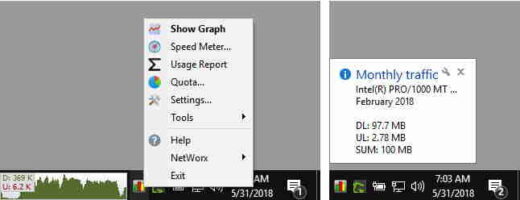
A right-click on the NetWorx notification area icon brings up the program’s menu for controlling the utility. Left-clicking the notification area icon displays the current NetWorx state.
Key Features:
1: Clear graphic and/or numeric display.
2: Usage reports, exportable to a variety of file formats, including Excel, MS Word, and HTML.
3: Close supervision of uploads and downloads.
4:Support of dial-up, ISDN, cable modems, ADSL, Ethernet cards, and more.
5: Network information and testing tools with advanced netstat that displays applications using your Internet connection.
6: Options to notify the user or automatically disconnect from the Internet when the network activity exceeds a certain level.
7: Speed meter to accurately time downloads and report the average transfer rates.
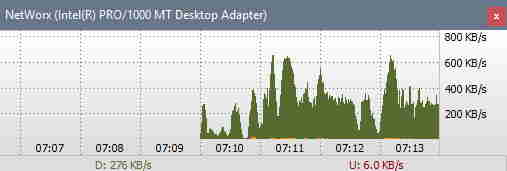
NetWorx is displaying real-time traffic data.
8: Dial-up session journal with detailed information about every session.
9: Absolutely free and does not contain any adware, spyware, or malware.
Download the Latest Version of NetWorx.

Hello! I am Ben Jamir, Founder, and Author of this blog Tipsnfreeware. I blog about computer tips & tricks, share tested free Software’s, Networking, WordPress tips, SEO tips. If you like my post /Tips then please like and share it with your friends.








