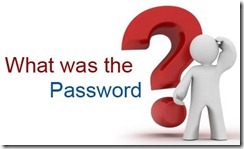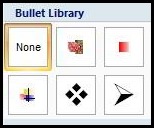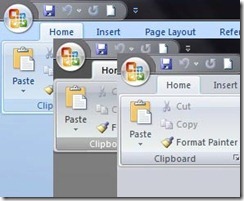Last updated on September 9th,>>>
Have you forgot the word document password and want to recover the lost word document password? Then, do not worry anymore. In this article, we will show you how to recover forgotten MS word document password.
Many of us password protect our office and excel documents. To prevent unauthorized access and editing. This becomes a necessity if you have sensitive documents and you are on a shared computer.
Microsoft office is built with significantly improved security features. And the password allotted to word and excel documents is extremely hard to break.
In Microsoft Word, a password-protected document is hard to recover or cannot be recovered if the password for that document is lost or forgotten.
Microsoft does not offer a service to retrieve documents to which passwords have been added, nor does it offer any information about such services or processes.
Page Contents
How to recover forgotten MS word document password.
If you have forgotten the password and want to recover the password In Microsoft Office Documents. You may try the following tools. Hopefully, it might help if the password is not strong.
Methods of breaking or cracking passwords
1. Dictionary searches
2. Brute force attacks.
A Dictionary search is a very quick method to recover a password. But it does not help if the password was created artificially.
An artificially created password means the password is not a word. But random combinations of letters, numbers, and/or symbols. If your password is a word and can be found in a dictionary, this method might help.
The brute force attack method, on the other hand, tries all possible combinations of specified symbols. If the password has less than six characters/symbols.
Then the recovery can be done quickly with brute force attacks. However with longer password recovery can take much longer, hours, or even days.
Recover Forgotten Word Password Online
There are a wide range of online tools to help you if you forgot the MS word document password. While these online tools can work, many are not reliable in that the whole process could take days and most are not free.
Security risk involved
There are also a lot of issues with online tools to recover a password. The main issue is the security of your document. Since you don’t have control over the servers you upload the document to and they could choose if they wanted to, to share this document with other online users. If the document is of a sensitive nature, this may not be the ideal solution.
If you need to Recover Password In Microsoft Office Documents. You can try online password recovery for word and excel from Lostmypass.com
You can also try some utilities available on “www.freewordexcelpassword.com” and www.password-crackers.com to recover the password.
Offline Word password recovery tool
There is also a free and premium utility to Recover Password In Microsoft Office Documents, called “Passper for Word”. It can be downloaded from https://passper.imyfone.com/unlock-word-document/
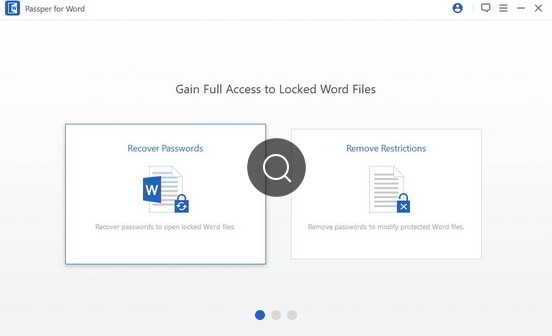
This tool tries to recover the password to open a password-protected Word document with the highest success rate. Instantly remove the password from a Word document to enable editing.
Easy to use
Step 1. Choose ‘Recover Passwords’
Select the option of ‘Recover Passwords’ on the homepage.
Step 2. Select a File & a Recovery Method
Add the target file and choose one of the 4 recovery methods. Dictionary Attack, Combination Attack, Mask Attack, Brute Force Attack
Step 3. Recover the Password
Click ‘Recover’ and wait for the password to appear on the screen.
Verdict
Please do note that none of these utilities are guaranteed to work or give you the required results. In certain cases, you may be lucky if the password applied to the word or excel document is weak.
If you intend to password protect your word and excel documents, always keep a backup copy elsewhere hidden that only you know.

Hello! I am Ben Jamir, Founder, and Author of this blog Tipsnfreeware. I blog about computer tips & tricks, share tested free Software’s, Networking, WordPress tips, SEO tips. If you like my post /Tips then please like and share it with your friends.