Last updated on April 1st,>>>
Blogger Blogspot ( a free blogging platform) by default gives you an ugly URl which may look something like this
https://yourwebsite.blogspot.com/2019/05/trial-post.html.
The above URL (permalink) has the date and the year of the post and ends with a .html
But there is a way to change the Blogger Blogpost post URL by removing the year, date, and the .html making it shorter and more SEO friendly.
In case you missed we have a detail post on How To Remove The Date From Blogger Post URL
Once you have changed the URL by removing the date, year, and the. Html from the permalink, you will need to redirect the old URL to the new URL.
Please note since your post permalink has changed, your old permalink which was ranking on Google will not work. Users will get a 404 error.
Besides links that you have shared on Facebook, Twitter, Instagram, Google Plus will also not work. Which would further decrease your blog traffic.
check out: How to Add category As Tabs To Bloggers Navigation Bar
How To Redirect old URL to new URL In Blogger Blogspot
Logon to your Blogger account. In the Blogger blog dashboard on the left panel click on settings.
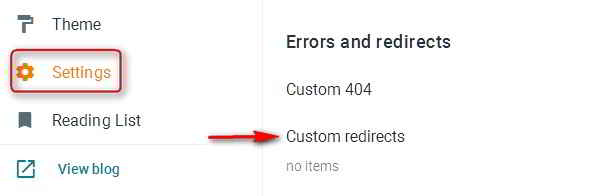
on the settings page under Errors and redirects click on Custom redirects. You will get this Custom redirects window
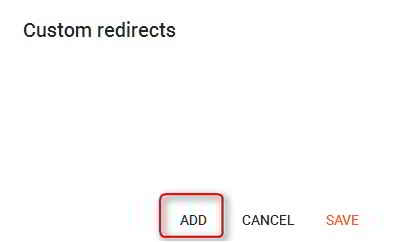
Click on Add, this will open the custom redirect option window
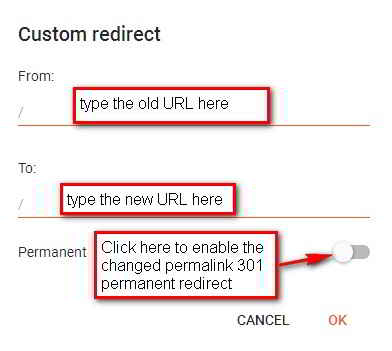
In the From: field enter the old URL: example- /2019/05/trial-post.html.
In the To: field enter the new URL: example – /trial-post
If you are making this change a permanent 301 redirect don’t forget to click on the switch under Permanent to enable it and click on OK to save changes.
That how you can easily redirect your old URL to a new URL in Blogger Blogspot
In case you missed: How To Create Menu Bar In Blogger With Labels
Note: Do not enter the full URL in the From and To field. Omit the domain name this works only if you wish to redirect within your Blog and not to any external links.
Now that you have changed the permalink structure of your blogger post and also set up 301 permanent redirects to all your old posts, don’t forget to re-submit your site map to all search engines for re-indexing.

Hello! I am Ben Jamir, Founder, and Author of this blog Tipsnfreeware. I blog about computer tips & tricks, share tested free Software’s, Networking, WordPress tips, SEO tips. If you like my post /Tips then please like and share it with your friends.



