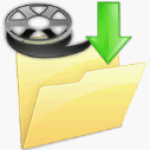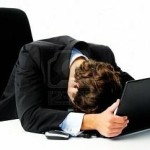Did you ever wanted to watch your favorite YouTube videos repeat automatically? YouTube does not allow you to automatically repeat the videos you are watching.
You will need to re-launch the video if you want to repeat YouTube videos.
If you want to repeat the video (if it happens to be your favorite video) follow this simple steps on how to repeat YouTube Videos.
How To Repeat YouTube Videos Automatically
STEP 1: First of all browse for the YouTube Video you would like to watch repeatedly. Once you have that web page located and loaded, you will need to edit the URL in the address bar.
Below I am showing an example of a YouTube video URL, its about introduction to Google glass video. Your YouTube video could be a movie or music video, doesn’t matter.
STEP 2: You would like to repeat this YouTube Video on its own. Click on the address bar so the URL is editable Delete everything before YouTube. So in this example I will be deleting “www.”
STEP 3: Now just type repeat after YouTube, remember there is no space between youtube and repeat. So my URL will look like this
youtuberepeat.com/watch?v=4EvNxWhskf8
After you have changed the URL, press Enter. After you press Enter, youtube will forward you to another link (for this example video to the below link) on a separate Tab where your Video will reload and play it again and again till you close the tab.
Very simple, now you can repeat YouTube Videos, and watch it as many times you want to.
Basically what you have to do is to replace “youtube” with “listenonrepeat” before the “.com” followed by the Video URL, to watch it repeat on its own.

Hello! I am Ben Jamir, Founder, and Author of this blog Tipsnfreeware. I blog about computer tips & tricks, share tested free Software’s, Networking, WordPress tips, SEO tips. If you like my post /Tips then please like and share it with your friends.