Last updated on February 26th,>>>
How To Remove A Device From your Netflix account. Here’s how you can deactivate and stop people from using your Netflix account after you shared your account.
People share their Netflix logins all the time so that their friends and family have access to all that streaming entertainment without having to pay for their own subscription.
A Netflix password is likely the most shared login credentials of any website in the digital age. It’s no secret that Netflix accounts are shared between family members and friends. However, you can only have up to five users on any account.
Once you max out, you run the risk of not being able to use your own account. If you’ve reached capacity on your own subscription.
It might be time to ask your Netflix-sucking friends to kindly stop watching and log out of your account. But what do you do if they ( your Netflix account users) don’t respect your wishes?
Page Contents
Here’s how to stop people from using your Netflix account.
Here’s what you should do
The first step Log into your account
Log on to your account on the Netflix website and select your profile. Then hover over the profile picture thumbnail in the top-right corner of the homepage and click on “Account.”
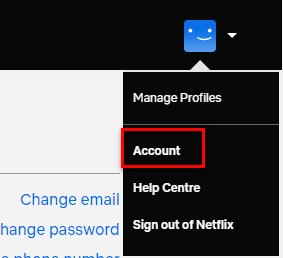
Second step: Sign out of all Devices
On the next page,( your account page) scroll down to the settings section and click on “Sign out of all devices,” then confirm.
At this point, you will have signed all users out of your Netflix account on all of their devices. Note you will also be signed out of your Netflix account.
Third step: Log into your account again.
Log on to your Netflix account again. Now you’ll want to change the password on your account to prevent people from logging back in. Hover over your profile picture thumbnail in the top-right corner and click on “Account.”

Click the “Change password” link near the top of the page and follow the on-screen instructions to change your password.
Congrats you have just kicked out your account users
Congratulation you’ve just booted all the freeloaders from your Netflix account and prevented them from logging back in since they do not know your new password and can not log in.
You can now delete their profiles (hover over your profile icon and click “Manage profiles”), but don’t forget to give your new password to people who you still want to have access to your Netflix account.

Hello! I am Ben Jamir, Founder, and Author of this blog Tipsnfreeware. I blog about computer tips & tricks, share tested free Software’s, Networking, WordPress tips, SEO tips. If you like my post /Tips then please like and share it with your friends.







