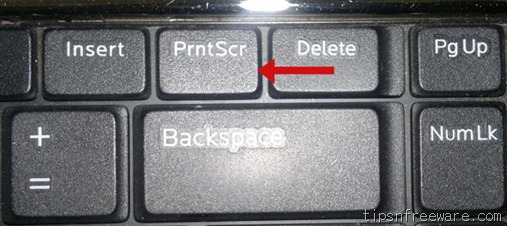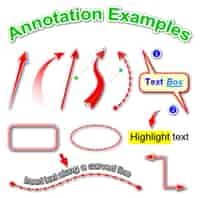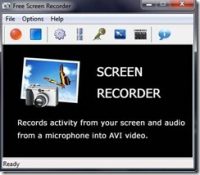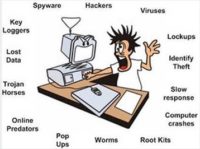Last updated on May 10th,>>>
If you need to take a screenshot of what you’re seeing on your computer screen, Windows offer robust screen-capture tools. Most tools are built-in like the print screen tab on the keyboard.
But there are dedicated third-party tools,that can help you to take a precise screenshot of a particular area of your computer screen.
Every computer user whether you are a researcher, a blogger , a teacher making a presentation, or just making an image collections needs a good desktop screen capture utility at one time or the other.
ZScreen Free Screen capture tool
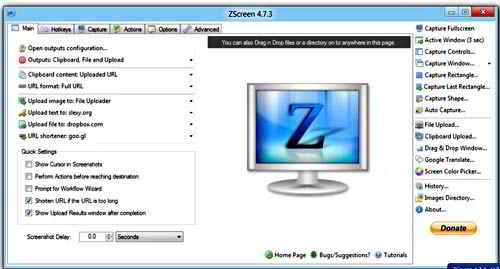
ZScreen is an advanced open source FREEWARE utility, to capture a whole or part of your computer screen. This small tool does practically everything you will ever need to take a screenshot of what’s on your computer screen.
This tool ZScreen can take a shot (Capture) of the entire screen, a specific window or a selection you make anywhere on the screen.
For anyone who needs to take as many screen shots as I do each day, ZScreen is a real time saver.
Features of ZScreen
ZScreen is a free open source screen capture application for Windows which can take different snapshots of your computer screen in an easy way.
This tool allows you to take a full screen shot or capture one of the different regions of the screen.
Zscreen also has the ability to redirect the capture to a photo editior program like Photoshop or Paint or save it to multiple locations e.g. Clipboard, file, ImageShack.
The best and the most useful feature of this utility, is being able to capture a user defined area on the screen. Be it a Image or a portion of a text from a web page.
Each action like taking a full screen capture or a particular selected area has a associated keyboard shortcut making it easier to take screen shot.
However the most outstanding feature of this tool, is the way it can handle the captured images. You can copy them to the clipboard, save them as files, or send them to your Image editor programs.
You can even upload it directly to a pre-configured FTP server or to your online Image hosting servers.
ZScreen as of now supports uploading to Rapidshare, Flickr, Image shack, Tinypic, Twitter etc. That’s I feel is quite a list, can’t ask for more.
The only downside of this otherwise useful tool, is the program doesn’t include any editing tools, for which you may need to use other third party photo editing software. But than, it’s a screen capture tool and does its job well.
If you frequently need to capture screenshots of your desktop, look no further, try this free tool
OS : Windows.
Type: FREEWARE.
Size: 2.1 MB
Download the latest version of ZScreen

Hello! I am Ben Jamir, Founder, and Author of this blog Tipsnfreeware. I blog about computer tips & tricks, share tested free Software’s, Networking, WordPress tips, SEO tips. If you like my post /Tips then please like and share it with your friends.