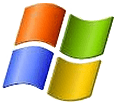Last updated on March 12th,>>>

Windows 10 is here. And you can upgrade to Windows 10 for FREE.
There are two ways to get Windows 10
1: If you are using qualified Windows 7 or Windows 8.1, you can upgrade to windows 10 for free. Click on the Link below to upgrade to Windows 10.
Windows will download a small installer. Install it, launch the application, it will download and install Windows 10. You can use your PC normally.
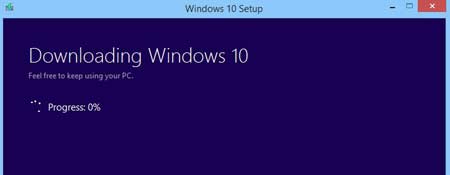
2: If you are buying a new PC, purchase a new PC with Windows 10 preinstalled or a Windows 8.1 and upgrade for Free.
Once Installed, Windows 10 is yours for FREE. Don’t miss out as this free offer won’t last forever.
Why Should you upgrade to Windows 10 ?
Its Free and easy to upgrade to Windows 10. Upgrade confidently. Millions have already upgraded to Windows 10 safely and happy about it. You will have a free and FULL version of Windows 10, not a trial or a lite version. So go ahead and get the latest version of Windows now.
Familiarity : If you have using Windows, good news is, the START menu is back. Now you can get quick access to your favorite files and folders. Your files will be preserved.
Windows 10 is Fast, Compatible and more secure. Windows 10 starts up much faster, resumes faster. Windows 10 has more robust security features than ever. Best part is, Windows 10 is designed to work with hardware and software you are already using.
Get amazing new features. Enjoy the new Windows store, explore a continuously expanding selection of apps, games and now movies, TV shows, and the latest music…all certified by Microsoft.
If you are upgrading to Windows 10 from Windows 7 or Windows 8, you will love Windows 10.
You want to install Windows 10 in more than one PC ? No problem. you can create a USB drive or a DVD, and upgrade to Windows 10 for multiple PCs and Tablets.
CLICK HERE TO CREATE A USB DRIVE OR DVD TO INSTALL IN MULTIPLE PCs.

Hello! I am Ben Jamir, Founder, and Author of this blog Tipsnfreeware. I blog about computer tips & tricks, share tested free Software’s, Networking, WordPress tips, SEO tips. If you like my post /Tips then please like and share it with your friends.