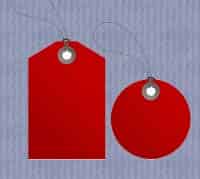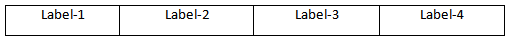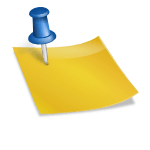Last updated on August 18th,>>>

Unlike WordPress, Blogger does not give you the option to use categories for posts. But Blogger has made categorizing posts pretty simple using the Label. In this post, you will learn what is a Label and how to use labels as categories on blogger.
Labels in Blogger are often overlooked or misused.
On Blogger: CATEGORIES = LABELS
Categorizing your posts properly will help to organize your blog posts and help your readers find what they are looking for.
You can easily add a label to your post. On Blogger whenever you create a post. In the post editor on the top right, under the post settings, you get the option of adding labels to that post.
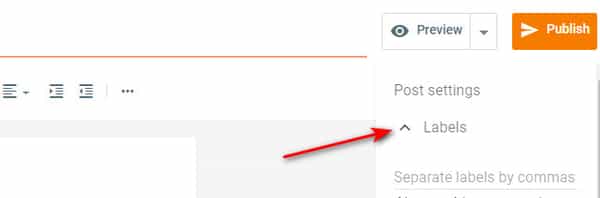
When you type the label name, any existing label name will appear automatically below the label box so you can quickly add them to avoid repetition.
On a published blog post, labels appear usually below your post title or under your content depending on your template. They are linked to a search label page in Blogger.
If you click on one of these categorized links (Labels), you will be taken to a search page on your blog that shows all the posts with that particular label attached.
Labels in blogger are keywords that categorize your entire blog content and serve as links to your posts. Ideally, Labels should contain no more than three words.
For example, the below image is from my Wife’s blog. This blog has a label as Naga Dish. All posts written on Naga Dish will have labels as “Naga dish” and so on.

This will help readers to read all posts written on Naga Dish by simply clicking the Naga Dish label link.
For example, if you labeled your blog post as “cookies” then the URL will look like this-
http://your-blog-name.blogspot.com/search/label/cookies.
Please note that labels are CaSe sensitive so it’s important that they match.
Above the post title blogger will show ” Showing posts with label Cookies” and also a search as “Show all posts”
Clicking on show all posts will display all your posts having the label cookies
Page Contents
How to use labels properly in Blogger
There is a common misconception that labels, tags have SEO value. In fact Search engines especially Google hates them. Labels don’t really have an SEO impact, Label acts as a reference in your blogger search function.
A label is a Google Blogger feature. It helps you to categorize your blog posts into various categories. It is a great way to organize and make your posts easier to find by users.
If you have more than one topic you write about in your blog, you should use the label to indicate which topic are you covering in the blog post.
As in the image above, there are three major labels as Cookies, Naga Dish, and Cake Recipe. Every post published under these labels must contain the respective label name. This helps Blogger to show all posts under each label.
Check out: How to create and submit blogger sitemap to Google search console.
How to use labels as navigation
Unlike WordPress, Blogger blogs don’t come with menu tabs as a standard template feature.
It’s a good idea to use labels as a navigation menu if you write on more than two or three different topics.
Having navigation on your site not only helps search engine robots to crawl deeper into your site but also helps your readers for easy navigation and a better user experience.
Check out my detailed post on How To Create Menu Bar In Blogger With Labels.

Hello! I am Ben Jamir, Founder, and Author of this blog Tipsnfreeware. I blog about computer tips & tricks, share tested free Software’s, Networking, WordPress tips, SEO tips. If you like my post /Tips then please like and share it with your friends.