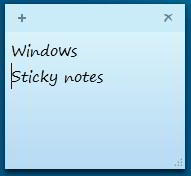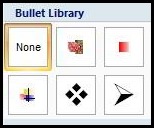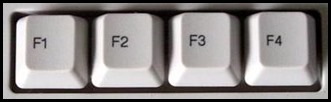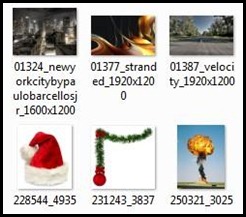How To use System Restore In Windows 8 and 8.1
Last updated on September 25th,>>>System Restore is a Windows feature that can help fix certain types of crashes and other computer problems. Here’s how it works, how to perform a system restore in Windows 8, 8.1. WHAT IS SYSTEM RESTORE System Restore is a recovery feature in Windows. This feature allows you to restore your … Read more