Last updated on September 25th,>>>
If you are connected to the net via a LAN cable or Wi-Fi router, you may have experienced erratic internet connectivity, like internet connection randomly connecting and disconnecting.
Find out first… if all devices on your network have the same problem, it is likely an issue with the cable or ISP provider, your router. But if only one computer is disconnecting and reconnecting, it’s likely a problem with the computer itself.
In this article we will discus about, Internet continuously connecting and disconnecting on your network. And how to troubleshoot and fix.
Internet continuously connecting and disconnecting randomly, may not be a problem while just surfing the net. But it could be a big problem, especially when you are doing some online transactions. As this Internet continuously connecting and disconnecting may log you out while a transaction is going on.
If you have faced this, try these two Tips to solve the Internet continuously connecting and disconnecting
SOLUTION: Situation A
If your PC is directly connected to the source eg. a LAN cable. Then the best and safest thing to do is to uninstall and reinstall your network adapter driver from device manager.
In most cases, this solves the issue of internet connection randomly disconnecting and reconnecting.
To uninstall the network adapter card driver, follow these steps.
But before that, visit the maker’s site and download the latest version of the driver for your network adapter card.
1. Click on the Start button, type devmgmt.msc and press enter.
2. This will bring up the Device Manager windows.
3. Locate your network adapter device in the device manager.
4. Right-click on the network device and select uninstall
5. Also, place a check mark beside the option “delete driver files for the device” then click ok.
Once the device driver is uninstalled. Re-install the network adapter driver which you have downloaded earlier. Re start windows, connect to the internet. The problem of random internet disconnection should be gone.
SOLUTION: Situation B
While the above solution will work in most cases. But if you connect to the net via a wireless router. And the problem persists, you will need to Upgrade wireless router firmware.
If your router is performing sluggishly, freezing unexpectedly or you experience sudden dropped connections. First, you may want to hard reset the router to its factory default.
If re-setting does not work, most often a firmware upgrade offers a quick fix.
We have a detailed post on How to upgrade a wireless Router firmware.
In some cases Hard resetting a Router to Factory default solves this problem. Here’s how to hard reset a router using the 30-30-30 method.

Hello! I am Ben Jamir, Founder, and Author of this blog Tipsnfreeware. I blog about computer tips & tricks, share tested free Software’s, Networking, WordPress tips, SEO tips. If you like my post /Tips then please like and share it with your friends.




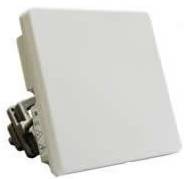




Hi to every body, it’s my first visit of this weblog;
this blog consists of remarkable and really excellent material
in favor of visitors.
Thank you for your comment