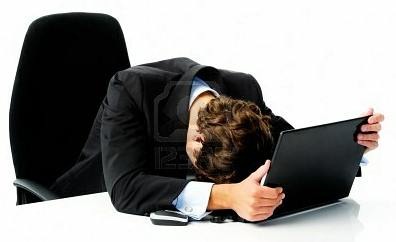Last updated on July 7th,>>>

The Latest and the most popular web browser Internet Explorer 11 for Windows 7 is finally released by Microsoft for Windows 7 users.
Internet Explorer 11 for windows, was initially made available with Windows 8, the latest version of Windows OS. Very recently a complete and stable version of internet explorer 11 has been released for windows 7 users to fully explore its features.
Like all the previous versions Internet Explorer 11 for windows, is a Freeware and can be downloaded easily from Microsoft’s official site.
After installation, it will ask for a system reboot. Reboot your system and enjoy the full potential of this brand new web browser IE 10 from Microsoft.
Check out: Avast Antivirus Free Download Standalone Offline Installer
What’s the Difference with Internet Explorer 11?
With a slick, new interface; Internet Explorer 11 (IE11) boasts new developer tools and support for WebGL, including improved scaling for increasingly common high DPI monitors. This browser is faster and safer than its predecessors.
1. FAST AND FLUID:
Internet Explorer 11 for windows, can harness the untapped power of your PC delivering web pages fast, full of vivid graphics, smoother video, and better interactive content. It brings a fluid responsiveness to the web that feels new. Everything you want to do on the web is a swipe, tap, or click away.
2. PERFECT TO TOUCH:
You can enjoy this feature if you are using windows 8. Truly full-screen browsing: Navigation controls appear only when you need them and quietly get out of the way when you don’t. Internet Explorer 11 for windows lets you flip ahead or back through your websites with the flick of a finger. Tabs for frequently visited sites are oversized for easy tapping.
3: SAFE AND MORE PRIVATE:
Internet Explorer 11 for windows helps to keep your PC and your personal information’s safer on the web with the industry-leading Smart Screen technology that helps to protect against socially-engineered malware.
If you are upgrading from an older version of IE your settings will automatically be saved and you can even check any Add-on compatibility issues. Privacy tools like Do Not Track are built-in and can be turned on in one click.
Notable Features of Internet Explorer 11 for windows:
- Extends the functionality of IE 9 concerning CSS3 and HTML5 support.
- High-speed internet browsing
- Faster loading of web pages.
- Safer net browsing
- Chrome feature: displays the frequently visited websites on a new page
- Do not track enabled
- Available in 11 different languages.
CONCLUSION:
Internet Explorer 11 is fast and provides a safe browsing experience, integrates seamlessly with your Windows 7 PC.
NOTE: You will need to install Windows 7 SP1(service pack1) to install IE 10.
SUGGESTED READING:
1. How to remove Autorun.inf virus manually

Hello! I am Ben Jamir, Founder, and Author of this blog Tipsnfreeware. I blog about computer tips & tricks, share tested free Software’s, Networking, WordPress tips, SEO tips. If you like my post /Tips then please like and share it with your friends.