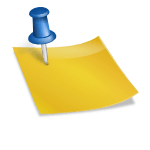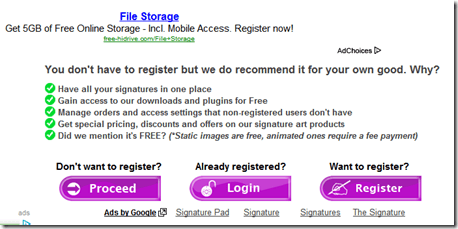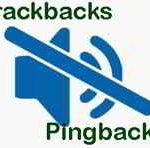Last updated on August 1st,>>>

Offline blogging software, allows you to create, edit, and manage blog posts, without having to log in to your blog account.
This means you don’t have to be connected to the internet to write your blog post. Everything can be done offline and you can see your article exactly as it would appear live. Once you are satisfied, you simply upload and publish your post, right from your desktop.
Blogging is a demanding job that requires your time and dedication. If you are a part-time blogger and a working man that requires you to move around and travel, in such a case offline blogging software can do wonders.
If you’re wondering which particular blogging software will suit your needs, take a look at this list of offline blogging software, the best alternative to windows live writer
Windows Live writer, still dominates as one of the best offline blogging software. It’s free from Microsoft. Once you setup WLW with your WordPress website. All you have to do is write your post and publish it as simple as that.
However, Microsoft, seem to have stopped updating / supporting windows live writer. The latest version being released in 2012.
Due to the constant update of WordPress CMS, Windows live writer fails to detect and download the blog theme. This has caused a lot of frustration among users, including me.
There are quite a few offline blogging software, which you can choose if you are facing problem with windows live writer. A list of offline blogging software alternatives to Windows live writer is given below.
In this article, I will guide you on how to set up Blogdesk a very popular and widely used offline blogging software.
Page Contents
The best alternative to Windows Live writer
BlogDesk Offline Blogging Software: How to Set up
Blogdesk is another very popular offline blog editor. Its features come very close to windows live writer. Like WLW you can compose, write posts, add /edit pictures all offline, spell-checking, tag generation. Once satisfied you can either publish directly or publish as a draft.
BlogDesk is a FREE Blog editor. Simply download and install it on your computer.
How to configure BlogDesk with WordPress site
After installation launch BlogDesk, from the File menu > click on Manage Blogs > Under Manage Blogs click on new. BlogDesk will ask for a name, you can name it any way you want or write your blog name.
Click next it will ask for the website address. Enter the exact URL of your Blog.
Click on next. Under the weblog system select WordPress [<2.2] if your blog is on WordPress. BlogDesk supports Movable-type Drupal, das blog, and many more weblog system.
Click on next > than next again. Enter your Login Name and password for your blog admin dashboard.
Click next > click to Get a Blog ID, BlogDesk will automatically fetch your Blog ID. Next click to get categories of your blog.
BlogDesk allows you to test upload a small image to your blog server. During the test, a small image will be uploaded to the blog server and downloaded back, which will be displayed as a success.
You are almost done, click on next than on the finish button. BlogDesk will download your blog theme and all categories, menu if you have on your blog.
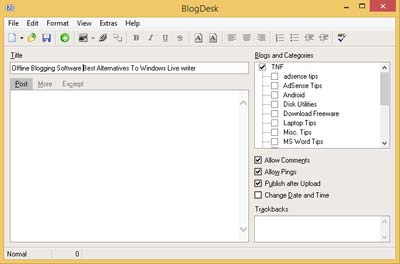
BlogDesk is now all set up for your blog. On the right panel, you will see all categories of articles that you have already published. You also get the option “Allow comments” “Allow pings”.
You can write and publish your post from BlogDesk itself. But if you prefer, uncheck that option and hit the Publish draft icon on the menu. BlogDesk will upload a Draft copy only. Which you can Edit in the WordPress editor before publishing.
Download the Latest Version of BlogDesk
Other Offline Blogging software, If you want to try out.
1: BlogJet (Win) not exactly free
2: RocketPost (WIN) not free
3: MacJournal (Mac)
4: MyBlogEdit (Mac)
CONCLUSION:
Windows Live Writer is still the best offline blogging software to date. Its also FREE, but Microsoft has stopped updating it. The latest version available as of now is ver.2012. Besides many bloggers on the WordPress platform has reported, WLW not able to detect and download the theme.
I personally would recommend BlogDesk or BlogJet, as the best alternative to Windows Live writer, as offline blogging software.

Hello! I am Ben Jamir, Founder, and Author of this blog Tipsnfreeware. I blog about computer tips & tricks, share tested free Software’s, Networking, WordPress tips, SEO tips. If you like my post /Tips then please like and share it with your friends.