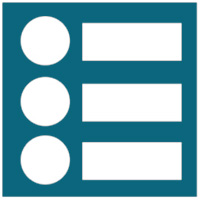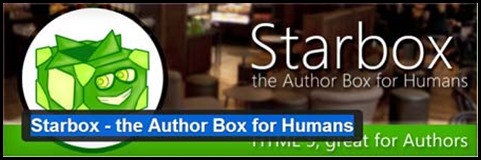Last updated on July 6th,

Every word press theme comes loaded with options, with which you can easily customize the look and feel of your site. All you have to do is to log on to dashboard and under appearance click on the customize.
With Customize you can personalize your blog’s look and feel with intelligent color tools, fonts, location of side bars etc. Everything you need to do is right in front of you.
But what if you want make more changes ? Have your own color combinations, custom fonts, change the font size etc. Just to mention a few, change the color of the navigation bar, and many more.
Of course you can always do that in the themes style.CSS file. But the draw back is when your theme gets updated, all the customization you made ( changes that you made) will disappear.
You can also create and use a Child theme to customize your theme. If you think, creating child theme is complicated. We have written on the easiest way to Create child theme in wordpress,no coding knowledge required.
This is where Custom CSS plugin plays a very important part. As the name suggests its your custom CSS style, that you write to make changes to your theme.
SIMPLE CUSTOM CSS PLUGIN
The Simple Custom CSS panel contains an editor which can be used to customize the appearance of a theme using CSS code.
The CSS editor is a more advanced option for those who know CSS or who are interested in learning it.
If you don’t know CSS and want to learn, you can always get help from community CSS Customization support forum.
Example: If you want to remove the yellow background in Google AdSense. Just copy and paste the following CSS in the Simple Custom CSS editor, and you are done.
.entry .adsbygoogle {
background: #fff;
}
a {
text-decoration: none;
Apart from this, there are unlimited possibilities that you can do with custom CSS, and re-design your site. As I said above, if you don’t know CSS, there is plenty of help from forums and dedicated communities.
You can download the Latest version of Simple Custom CSS WordPress Plugin.

Hello! I am Ben Jamir, Founder, and Author of this blog Tipsnfreeware. I blog about computer tips & tricks, share tested free Software’s, Networking, WordPress tips, SEO tips. If you like my post /Tips then please like and share it with your friends.