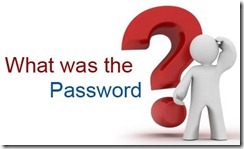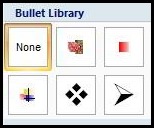Last updated on December 30th,>>>

Creating strong passwords and also remember it may seem like a daunting task. Try these 8 strong password ideas list to create a strong password to make your accounts unbreakable.
Strong passwords should not only thwart brute force and dictionary attacks, but should also be easy to remember.
How strong is a strong password? How long should a strong password be? These are some questions, everybody asks. You can create a very strong password. But what’s the use if you forget it?
Its a well known fact that to create a strong password, it should contain both small and capital letters. It must contain at least some numerical and signs like #,@,* etc.
Easier said than done. But the biggest problem is how to remember all those password that you may create for your e-mail, FB and so on.
To make it simple this is a guide to create a strong password
In case you missed: 7 Ways To Protect Your Computer From Viruses And Malware
Lets learn the rules to create a to safe gourd our on-line activities. Despite the advances in technology, the greatest security weakness still remains the same that is, the people and the users
For almost every account that you make on-line, be it your E-mail, social site login, On-line Banking, etc etc. you are required to have a strong password.
Page Contents
8 ideas to serve as a Guide to create a strong password
1:Don’t use a Dictionary Word for password
Some people have the tendency to use weird words from dictionary to use as password . If your password can be found in the dictionary, than every one knows it.
So you might as well not have one. The worst passwords are dictionary words and the hackers are much too well aware of it.
2: Don’t ever use the same password twice
We all tend to use the same password across multiple sites, since we find it easier to remember.
This is what the hackers always try to exploit. Once they crack one site you give them away all your other accounts.
3: Randomly jam on your keyboard
May sound crazy but almost foolproof. Tap on your key board randomly alternately using the shift button to create a absolutely difficult to remember password.
Something like gyrTnjI14kLoPng and copy the password and paste it on a notepad and store it on an encrypted, password protected USB drive. Sounds funny ? No !! it’s a good alternative and an effective way to thwart hackers.
4: Create your own formula
The longer is your password, the longer time it will take to crack. A password ideally should be more than 8 characters long. 8 character password is the minimum you can have longer password if you want.
But how on earth can you remember such a long password.
Here’s a TIP consider a line from one of you favorite poem or lyrics. And join together the first one or two letters of each word to make a password. Just don’t forget the Poem or the Lyrics.
Just an example take this line: “The Quick Brown fox jumps over the lazy dog”
You can create a password something like this: thqubrFoJuov (using the first 2 alphabet of each word)
5: Use a password manager
Well May be ? Password managers are software where you can store all your complex passwords in one place and protect with a single master password.
These password manager programs stores all your password in an encrypted format and automatically fills in your password when needed with just a one master password.
There are many popular password managers like the Lastpass, AgileBits, . But, there’s always a BUT, if a hacker can crack that one master password, you give him all your password.
Check out: How To Password Protect And Lock A Folder In Windows
6: Try to ignore the security questions
All sites where you need to register has a very limited set of security questions. which is used as a hint in case you forget your password.
For example “ what is your favorite color”, what’s the name of your neighbor’s Pet dog, what was your first novel
Hackers are much smarter than you may think of, they can use that information to reset your password and take control of your account.
So a better option would be to enter a password hint that has nothing to do with the question itself.
Just for an example if the security question is “what’s your neighbor’s pet dog name” your answer might be your favorite song lyrics or anything that you can remember but has nothing to do with the security question itself.
7: Create the habit of using different web browsers
Yes ! may sound strange but its true. This is one TIP I think everyone should practice. For regular browsing use one browser.
For your banking and other important on-line transaction use another browser, once your transactions are done close the browser.
That way even if your browser accidentally catches an infection your account is not necessarily compromised and the hackers don’t get the time since your browser would be offline.
Recent studies shows that Google Chrome is the least susceptible to attacks.
8: Don’t share your primary E-Mail
Don’t share your primary E-mail randomly, be cautious. If at all it becomes necessary to give E- mail add use a throwaway e-mail addresses, like those offered by 10minutemail.com.
This site self destructs in 10 minutes once a user confirms an online account and logs off. Just remember that anything you write or type online becomes a record for the public to see. So be very cautious.
Conclusion
Those were the 8 suggestion and ideas to create a strong password. I feel idea number 4 sounds good and doable for creating a strong password.
Next time when you need to create a strong password consider these 8 tips, as guide to create a strong password.
Because at some point of time you and I will get hacked – its only a matter of time. So the golden rule still stands “Change your password frequently”. Lets be safe on-line, till you change the password again.
Bonus Tip : Do not write it down in your diary so that every body can see. Surf safe and do not visit sites you are not supposed to.

Hello! I am Ben Jamir, Founder, and Author of this blog Tipsnfreeware. I blog about computer tips & tricks, share tested free Software’s, Networking, WordPress tips, SEO tips. If you like my post /Tips then please like and share it with your friends.