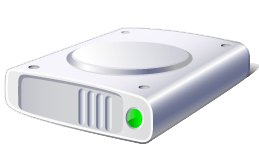How to Reset BIOS Password: A Step-by-Step Guide (Jumper & Battery Methods)
Last updated on May 25th,Forgetting your BIOS password happens to the best of us. But before you give up yourself without access to your computer’s core settings, fear not! This guide will walk you through several methods to reset your BIOS password and get you back in control. We’ll cover simple solutions/techniques, so no matter … Read more