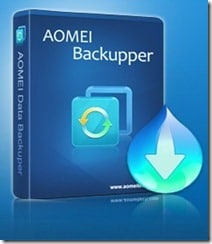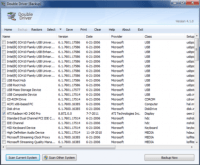Last updated on October 12th,>>>
File syncing and backup software solutions are usually an integral part of backup and disaster recovery, in order to make it easier to manage and recover data as and when required.
File Syncing and file management is not an easy task. Because you run the risk of accidentally overwriting or deleting a important file.
If you want to keep your contents between your PC and external disk synced. Here is a excellent software. Easy-to-use program makes file synchronization a breeze, even for novices.
Check out: Best Free System Backup And Recovery Software
Page Contents
Benefits of using file syncing software
If you have recently got a new Laptop or changed a bad hard disk and want to transfer all your files from your old Laptop hard disk to new one, or need to sync files with external backup disk.
In all these scenario you need a File Syncing utility. These tools does folder comparison and synchronization and backup with ease.
File syncing and backup software has the advantage of updating as your files update in real-time, so you always have a current and up-to-date copy of what you need.
Free File Sync and backup Software
FreeFile Sync is one of the best free file syncing and backup software. It is fast and stable and has the right features without being bloated. It is easy to use and works over the network and external drives also.
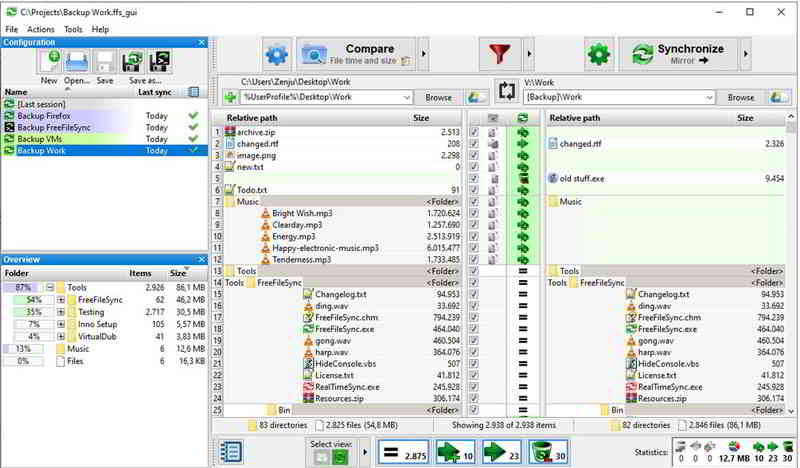
This is a must have software if you own more than two PC. And frequently update files between home and Office computers. A very good Free file-syncing and backup software.
How to use the FreeFileSync software
Launch the program and choose left and right directories for comparison and syncing. As shown in the above image.
The left directory is the source and right is the destination directory for syncing and backup.
The “Compare” button does the job of comparing your files in the two directories.
Under the settings menu, select your settings
Once your settings are set and saved click on the “Synchronize” button to begin synchronization.
Key Features of FreeFile Sync utility.
Detect moved and renamed files and folders
Copy locked files (Volume Shadow Copy Service)
Detect conflicts and propagate deletions
Binary comparison
Full support for Symbolic Links
Automate sync as a batch job
Multiple folder pairs
Copy NTFS extended attributes (compressed, encrypted, sparse)
Copy NTFS security permissions
Support long path names > 260 characters
Fail-safe file copy
Cross-platform: Windows/Linux
Access variable drive letters by volume name (USB sticks)
Native 32 and 64-bit builds
Keep versions of deleted/updated files
Optimal sync sequence prevents disc space bottlenecks
Full Unicode support
Highly optimized performance
Include/exclude files via filter
Local and portable installation
Handle daylight saving time changes on FAT/FAT32
Use macros %time%, %date%, et al. for recurring backups
Case sensitive synchronization
Built-in locking serializes multiple jobs running against the same network share
Download the Latest Version of FREE FILE SYNC
Watch the free Video Tutorials

Hello! I am Ben Jamir, Founder, and Author of this blog Tipsnfreeware. I blog about computer tips & tricks, share tested free Software’s, Networking, WordPress tips, SEO tips. If you like my post /Tips then please like and share it with your friends.