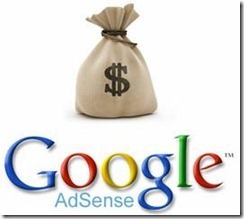Last updated on July 11th,>>>
Increasing your Google AdSense income is a strategic game, simply placing ads on your website isn’t enough. Proper Ad placements can significantly boost your click-through rates (CTR) and overall revenue.
This guide will walk you through the most effective methods for optimizing your AdSense ad placements. From identifying high-traffic areas on your site to utilizing responsive ads.
Google AdSense Ads turns out to be one of the best ways to monetize your Blog. If your blog/website is yet to be approved for AdSense see this guide on How to get your blog approved for Google AdSense”
Google AdSense Ad Placement Guide
Is there any truth that where you place those Google AdSense ads can increase your earnings? In fact, Google’s AdSense experts say that there is a direct correlation between the placement of the AdSense ads and the resulting click-through.
Google AdSense Heat Map
Google’s own HEAT MAP illustration shows the best Google Adsense placement, and locations on a sample page.
As shown below, certain locations tend to be more successful than others. This is keeping in view the blog readers’ eye movement and a most likely place to click.
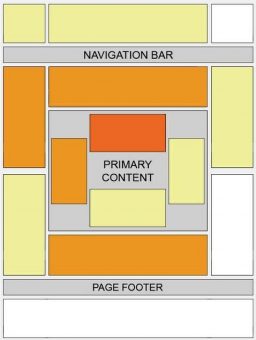
This “Heat map” serves as a guide for the best Ad placement, on a sample page layout. The colors fade from darker to lighter colors.
The dark-colored region indicates the strongest performance area and the lighter color area’s weakest performing area of a page.
Based on this illustration, the dark orange area appears to be the ideal place to place your first ad.
This area is called Above the fold. This means just below the navigation bar and above your main post content.
See our guide on how to add Google AdSense below the navigation bar without a plugin.
When somebody lands on your page the first thing he will read is the Post title and placing the ad just above it, will grab his or her attention.
So the visibility of ads is greater. This is one of the best Google AdSense placement slots. But this image (google heat map) does not imply that it is the only layout you can follow.
Experiment with your own Google AdSense Ads placements as per the Google heat map. Check from your Google AdSense response tracking tool.
Google Analytics Page Insights can also be an excellent source of information to find out which ads are performing best.
Over a period of time, you will see the differences in response and accordingly determine which works out to be the best place to put AdSense on your site.
But don’t be too complacent, because what is working today for you may not work tomorrow if you happen to re-design your site. Research and experiment on a regular basis.
What size of Ad units to use?
The most popular ad blocks are 330×250 size for Image ads. 336×280 size for Text Ads and 160×600 tower size banner ad for the sidebar Ads.
It will depend on your Template/Theme size. But if your Theme allows, use these block size Ads for best performance.
Check out: Best performing Google AdSense Ad Size
Conclusion:
Follow Google AdSense policy on how many AdSense ads can we have per page. As far as possible avoid displaying Ads in the middle of a Post. It may distract the reader if it breaks the continuity of your article.
Some bloggers have reported good responses from Ads placed at the bottom of a Post, you might give it a try who Knows that place might turn out to be a Gold mine for you.
But regardless of what the experts may say, you are your best adviser, experiment with what works best for you, at the end of the day you’re the only expert who matters.

Hello! I am Ben Jamir, Founder, and Author of this blog Tipsnfreeware. I blog about computer tips & tricks, share tested free Software’s, Networking, WordPress tips, SEO tips. If you like my post /Tips then please like and share it with your friends.