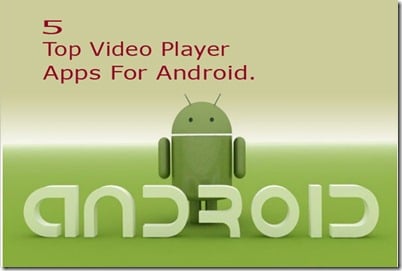Last updated on May 10th,>>>
The best Android video players can turn your smartphone into a portable theater as more HD content available and many smartphones now shoot 4k video, you definitely want to upgrade from your phone’s built-in media player.
The default Android Video Player, that comes with your phone, is quite good for playing the casual video formats. But it’s terrible when it comes to playing the HD, MKV, FLV video formats.
That’s why, its good to choose the best Android video player, which can play all video formats and you can enjoy and solve multimedia related problems.
Here is the list of the 5 Best Video Player App For Android
Page Contents
1: MX Video Player: Android Video Player

Without a doubt, the MX video player is one of the best Video player app for Android. With a 4.4-star user ratings and more than 500,000,000 downloads.
The most important features of this Android video player are
- MX player for android can play any video format that you throw at it.
- Network streaming is supported which makes it stands first.
- onscreen control feature, example: Long press to Zoom while playing videos, volume control
- Best audio boost feature.
- Almost all the Subtitles are supported seen only in premium versions
[Download the Latest Version of MX Video Player.]
2: BS Player: Android Video Player

Another, very popular Video Player app for Android. BS Player is one of the top hardware accelerated video player for Android smartphones and Tablet PCs.
Main Features
- Android 6.0 compatibility
- multi-core (dual and quad-core) HW decoding support – significantly improves playback speed
- background playback in a popup window (long tap on button Back to playback video and audio in popup video)
- hardware-accelerated video playback – increases speed and reduces battery consumption*
- Multiple audio streams and subtitles.
- Playlist support and various playback modes.
- External and embedded subtitles ssa/ass, srt, sub. txt…
- Find subtitles automatically (mobile data or wi-fi must be enabled to work)
- Playback media files such as videos and mp3’s directly via Wi-Fi from your network shared drives/folders (such as external USB drives, Samba (SMB/CIFS) shared drives, PC shared folders, NAS servers (Synology and others)) – no need to convert video files and copy media files to SD card anymore!
- Playback files directly from uncompressed RAR files…..And many more features..
[Download the latest version of BS Player.]
3: VLC Player For Android: Android Video Player
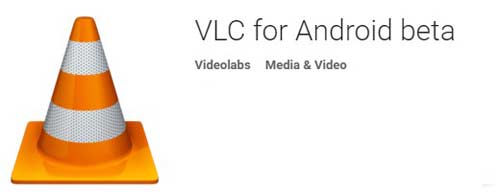
If you have a PC and watch movies! I bet you already know VLC Player. This is one of the most loved media player for PC users, all over the world. Now VLC player is available for the Android platform too.
The VLC media player is a free and open-source cross-platform multimedia player, that can play any multimedia files you throw at it.
VLC for Android plays most local video and audio files, as well as network streams (including adaptive streaming), DVD ISOs, like the desktop version of VLC. VLC for Android has a media library for audio and video files and allows to browse folders directly.
VLC has support for multi-track audio and subtitles. It supports auto-rotation, aspect-ratio adjustments and gestures to control volume and brightness. It also includes a widget for audio control, supports audio headsets control, cover art and a complete audio media library.
[Download the Latest version of VLC Player For Android]
4: Mobo Video Player
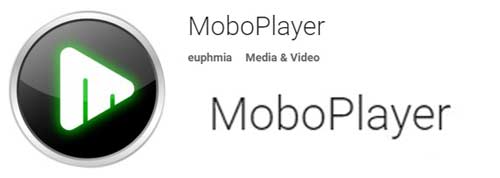
A 4.2-star user rating media player, Video Player app for Android, great for both playing online and offline videos.
Watch videos on phone without conversion, anytime and anywhere. Features the best playback experience and quality.
Mobo Video player supports
All video formats (need to choose “software decoding” mode in most cases)
Popular subtitle formats such as SRT, ASS, and SAA
Subtitles built in MKV, MPV, MOV, and others
Multi-audio streams and multi-subtitles
Playlists and continuous play on same type files
Videos streamed through HTTP, RTSP protocols
Media libraries and sort videos by type
Thumbnail displays of videos
[Download the Latest Version of Mobo Player]
5: GOM Player

Enjoy the easy and convenient free player on mobile with the same reputation as Gom Media Player for PC.
Supports non-encoding, speed control, finger gesture, subtitle management, section movement, light control, etc.
Main Features
1. A Variety of non-encoded video files including mp4 types can be played.
2. Convenient UI, such as slide menus and intuitive screen options.
3. You can manage the list of your favorite videos.
4. You can screenshot the screen while it is being played.
5. We support sleep timer function
6. It is possible to connect to Dropbox, GoogleDrive, OneDrive, WebDAV, and FTP
7. We support advanced settings
*AC3 and DTS codecs are pay-codecs and they can only be used on the devices that support them.
[Download the latest version of GOM Player.]
Verdict:
To choose which is the best video player for Android smartphone is an individual choice. It’s hard to point out as all the above 5 players excel as a video player. However, TNF recommends MX Player and VLC player. Choice is yours.

Hello! I am Ben Jamir, Founder, and Author of this blog Tipsnfreeware. I blog about computer tips & tricks, share tested free Software’s, Networking, WordPress tips, SEO tips. If you like my post /Tips then please like and share it with your friends.