Last updated on September 6th,>>>
Firewall software protects private networks or LAN, phone, or tablet against malware threats that exist on the internet or other connected networks. Following is a handpicked list of Top 5 Best Free Firewall Software for windows, with their popular features and website links. The list contains both open source(free) and commercial(paid) software.
These days most ISPs ( Internet service providers) have the most basic firewall built-in to your WiFi router. However, these firewall software are too basic. In this article, we bring you the top 5 best free firewall software for Windows.
Check out: How to Protect USB drives From Viruses and Malware
Page Contents
5 best free Firewall software for windows
1: ZoneAlarm
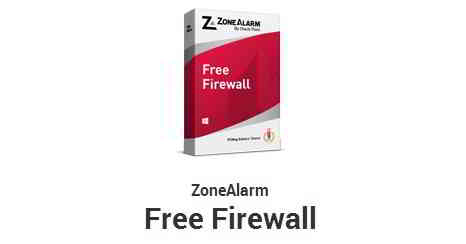
ZoneAlarm is freemium. The free version is more than sufficient for home use. With more than 20 million downloads worldwide, it’s a very popular firewall software for windows.
Check out: How To Block Ads Popups And Browser Malware
Main features:
1::: Get protected against inbound and outbound cyber attacks
2::: Block unwanted traffic and control program access to the internet
3::: Become invisible to hackers and guard your personal data
4::: Secure your browsing experience with Web Secure Free
5::: Early Boot Protection, your PC can detect whether it’s running a trusted operating system or a dangerous rootkit, hence protecting your computer.
6::: Protects your private information from phishing attacks while you browse online.
2: Comodo Free Firewall
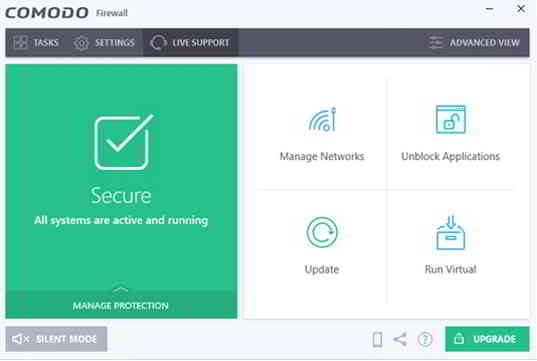
Comodo is considered one of the best free firewall software. Get Comodo’s award-winning Firewall packaged with Antivirus
Protect your PC from viruses, malware, and hackers.
Main Features:
1::: Protect Your PC Against All Internet Threats with Enterprise-Grade Technology for Home.
2::: Secures all connections when you are online
3::: Monitors in/out connections
4::: Helps you to block all types of internet attacks
5::: Learning your computer habits so it does not interfere with your work
6::: No complex configuration Issues – perfect for amateur users
For more information and Download
3: GlassWire Firewall
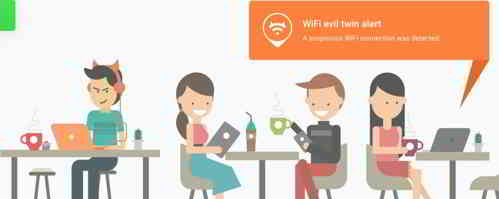
Detect hidden threats with GlassWire’s Firewall. Instantly see your current & past network activity. Detect malware, & block badly behaving apps.
Main features:
1::: Detect spyware, malware, badly behaving apps, and bandwidth hogs, then block their connections.
2::: GlassWire warns you of network-related changes to your PC or unusual changes to your apps that could indicate malware.
3::: Monitor other PCs on your network and get alerted when new unknown devices join your WiFi.
4::: It helps you to keep track of your daily, weekly, or monthly bandwidth usage.
5::: Instantly see who or what your PC is talking to on GlassWire’s network monitoring graph, plus see what your PC may have connected to in the past.
4: AVS Firewall
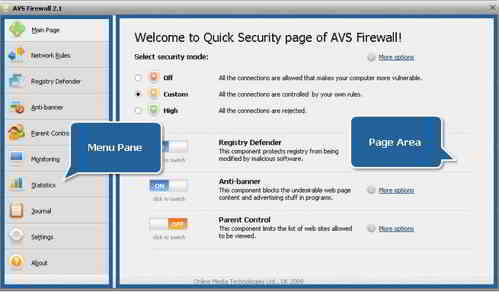
Protect your PC from malicious software, keep constant surveillance on the incoming and outgoing traffic or block online ads using this firewall software.
This firewall protection software helps you to secure your PC against malware, filter applications to prevent unauthorized intrusions.
Main Features:
1::: A powerful application that helps you protect your registry files from being modified by malicious programs.
2::: block pop-ups monitor the available Internet connections, and many others this feature-rich program will also send you notifications to your desktop with the Internet activity.
3::: Switch on the anti-banner feature and block unwanted flash advertising, banners, and popups.
4::: It allows you to create your own personalize firewall rules for each program and application
In case you missed: Avast Antivirus Free Download Standalone Offline Installer
For more informations and Download
5: Agnitum Outpost Firewall

Agnitum outpost firewall is a very effective and free firewall software for windows.
Agnitum Outpost Firewall is the first firewall with an open architecture and support for plug-ins. So its capabilities can easily be extended by thousands of developers worldwide.
This free Firewall software for Windows gives you peace of mind from virtually every Internet danger.
Unlike other personal (Free) software for windows, this software starts protecting against all kinds of internal and external attacks as soon as it is installed.
Main features::
1::: Outpost Firewall is a totally Free product. You essentially download and install and use, no charge and no time limitations either.
2::: It’s Better and has a more robust solution to the Windows firewall.
3::: It has many advanced features that can surpass even commercial products.
4::: Proactive protection that defends against unknown malware by controlling installed application’s activity.
5::: Usability aid tools that automatically assign correct policies for most widely used applications.
6::: Real-time network statistics monitor.
Lets you see network activity in real-time, to help define inappropriate connections and close them right away.
Surfing Protection: Maintains your privacy on the internet and keeps your browser protected from Internet dangers.
For more information and Download
Verdict:
Whether you’re looking for something simple for personal use, are running a complex business you can even opt for complex features including port scanning, web content filters to block unsuitable content, more control over app permissions, optional cloud backups, and ad and pop-up blockers.
Obviously, you may have to opt for the paid version as you add more features, but budget-conscious consumers will certainly be able to find perfectly dependable free or cheap options from these top 5 best firewall software for windows.
The Golden rule is whenever a Firewall software warns you of a certain program. A program trying to connect to the Internet and which requires your nod. Look carefully at the program’s name and installation log (which a firewall normally will display).
Check out: 5 Best Internet Security Software And Antivirus Software

Hello! I am Ben Jamir, Founder, and Author of this blog Tipsnfreeware. I blog about computer tips & tricks, share tested free Software’s, Networking, WordPress tips, SEO tips. If you like my post /Tips then please like and share it with your friends.






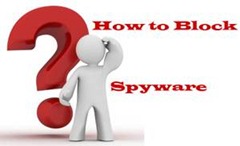
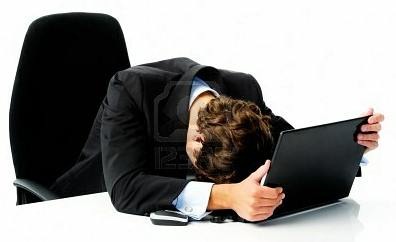

Comments are closed.