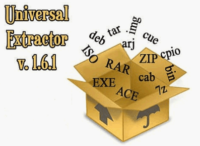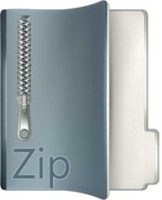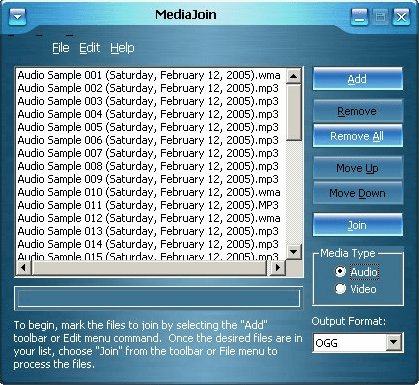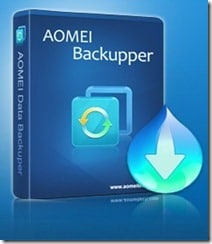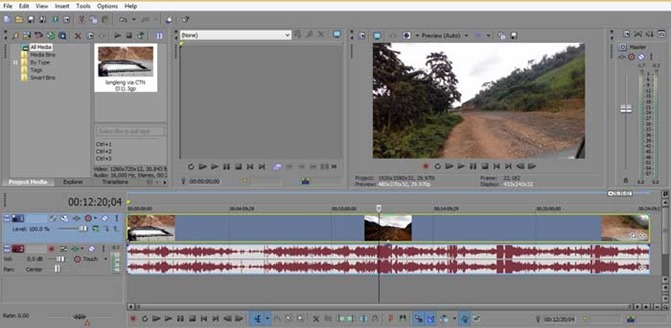Last updated on August 28th,>>>
Zip files can sometimes give you a headache, as it comes zipped by different software. Do you really require individual software to unzip the zip file? The answer is NO! read on to find out
When you are confronted to unzip a Zip file you just received or downloaded, it might make you sick. Zip files can come zipped in different formats like Winzip file, Winrar zip file, 7 Zip file ( just to name a few). And you may not have the exact tool to unzip.
In this article I will share a free tool, goes by the name Universal Extractor. As the name suggests it can extract(unzip) virtually any Archive files RAR, ZIP, 7Z, EXE, TAR, NRG, ISO, DLL, you name it; this program is able to process all of them at incredible speed.
In case you missed: Top 5 Free Zip File Extractor
Universal Extractor Unzip any type of Zip File
Universal Extractor is a program that does exactly as its name says, extract virtually any archive file be it a Zip file, Rar file, 7 zip file, an installation program like NSIS or even a Windows installer package (.MSI).
This program Universal extractor basic job is to extract only, that too very fast, the downside of this program is that it can not make any archive, so you will need to use other zip file utility.
But on the upside, it integrates itself in the explorer’s context menu for easy access. This feature is configurable during the installation process of the program, by default this feature is checked, just make sure it is, if not enable it, as shown in the image below.
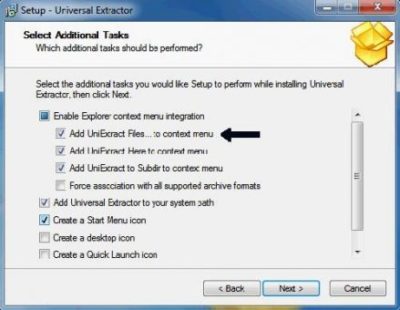
With Universal extractor, You can extract any zip with the right-click context menu or you can open the program itself and choose the archive to extract.
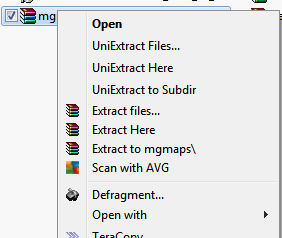
User Interface
The program’s interface is extremely simple, with just two visible fields one for the source archive file and the other for the destination directory where the extracted files will be saved.
It is also equipped with a debug tool, which you can enable it to save as a file on your selected destination, which can give you some information about a corrupt archive file.
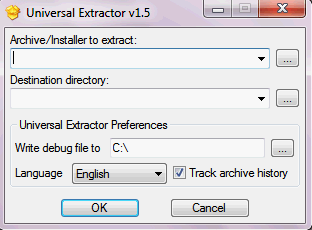
Although this program Universal extractor, can not compete with software’s like WinZip, WinRAR or 7 zip, since it lacks archiving abilities, it does what its meant to do, extract files from virtually any type of zip file regardless of source, compression method, etc and does it quite well.
If you have not tried this program yet, then try it, you are missing something.
Free download Universal Extractor.
See also:
1. 7 Zip is it better than WinZip or WinRAR?

Hello! I am Ben Jamir, Founder, and Author of this blog Tipsnfreeware. I blog about computer tips & tricks, share tested free Software’s, Networking, WordPress tips, SEO tips. If you like my post /Tips then please like and share it with your friends.