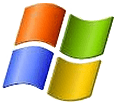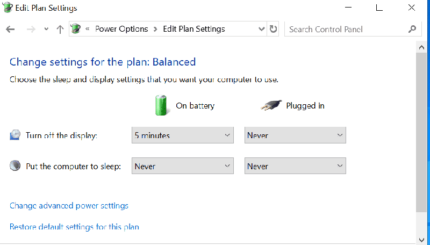Last updated on June 24th,>>>
Portable applications are computer programs, that you can carry around with you on a portable device like your thumb drive, portable hard drive, your iPod or other portable devices.
These devices can be plugged on to any computer and you have complete access to your software and all your personal data. Just as you would in your own computer.
Best of all these application do not create any file or registry entry in the computer, that its plugged on. So when you unplug your device non of your personal data is left behind.
Portable means carried around with ease, App : A computer program like a web browser, word processor, anti virus etc. and many more. You will be amazed to know the number of software you can carry in your pocket (More on that later).
You simply copy the Portable App application in your portable device and run its executable file to install in your device.
There are a huge number of standalone software in the portable category for different category (listed below). which you can install in to your device.
Just plug in to any computer and use your apps as if you are using your own computer. Best of all portable apps are OSS (open source software) and freeware.
Portable app is a suite that features a number of free software belonging to different categories (see below). And can be downloaded for free from the internet.
Once you have downloaded it and installed , you can carry the entire collection of software with you. The suite is quite simple to use, it has a start menu with two panes.
The Left one shows the applications, while the right one shows the folders created on the portable device and the options in the suite. The “options” button allows the user to install new applications and uninstall unwanted ones.
No special Hardware needed, use any USB flash drive, portable hard drive,iPod or even your MP3 player. No additional software needed, just download and run the portable installer and you are ready to go, really its that simple and easy.
Possibilities and convenience you can have with Portable apps:
- Carry your favorite web browser with all your bookmarks.
- Your presentation and the required software, ready to go.
- All your important passwords and account information’s securely encrypted and always with you.
- Your favorite anti virus and other system utilities with you, to fix any PC problems if the need arises.
- The whole office suite along with all your documents.
- Your calendar with all your appointments listed.
- Your E-mail client and all your contact lists.
Categories of SOFTWARE that you can download as portable apps:
- Accessibility
- Development
- Education
- Games
- Graphics and Pictures
- Internet
- Music and Video
- Office suite
- Security software
- System Utilities.
There are hundreds of free software under all these categories. All you have to do is browse and download and install in your device,ready for use with any computer.
To know more about all software available under each category just visit this site and browse. PORTABLE APPS SOFTWARE.
However before that, you need to download and install the Portable app application suite on to your device and download your free apps from the programs options menu as described above.
DOWNLOAD PORTABLE APPS PLATFORM SUITE.
TIPS: These applications run in real time directly from the external storage device. Hence the speed at which the program installs and operates largely depends on the speed of the device. If your flash drive has a slow read and write speeds, the program automatically becomes sluggish.
Hence, it is advised that you use a good quality and fast Flash drives. If you have a slow flash drive, than it is better to use an external hard drive, reason being that, it would be most probably be faster in comparison. However,external hard drives takes up more space and are seldom pocket-able which defeats the purpose in this case.

Hello! I am Ben Jamir, Founder, and Author of this blog Tipsnfreeware. I blog about computer tips & tricks, share tested free Software’s, Networking, WordPress tips, SEO tips. If you like my post /Tips then please like and share it with your friends.