Last updated on December 30th,>>>
 BIOS stands for Basic Input Output System. It is much more than the name suggests. As the name suggests we might think that it controls input and output system only. But the it does much more, and it is not possible for any operating system to continue without a proper BIOS in place.
BIOS stands for Basic Input Output System. It is much more than the name suggests. As the name suggests we might think that it controls input and output system only. But the it does much more, and it is not possible for any operating system to continue without a proper BIOS in place.
Today,in this post we will see what is BIOS in computers ? what does it stand for and what does it do in your computer?
BIOS basic input/output system) is a program by itself. A personal computer’s microprocessor uses it, to get the computer system started after you turn it on.
As a computer user you must have come across instructions about, to change the settings in your computer BIOS, how to boot from the CD or DVD drive or from the USB. This is specially necessary if you are to install Windows fresh.
What is BIOS?
It is a small chip located in all motherboards and looks like the picture shown above. The location of the chip differ from motherboard to motherboard.
The chip contains the basic instructions and set-up as to how your system should boot and how it operates.
When BIOS boots up (starts up) your computer, it first determines whether all of the attachments are in place and operational and then it loads the operating system into your computer’s random access memory (RAM) from your hard disk.
The chip in your motherboard comes pre-loaded with instructions on how to load the basic computer hardware and also includes instructions to test. Which is referred to as POST Power on Self Test.
These instructions helps the computer to test itself and to verify that the computer meets all the requirements to boot up properly.
If the computer doesn’t pass the POST (Power on self test), your system will not boot and you may get a series of beep sounds as error message.
But if the system pass the POST, the Bios hands over the remaining process to the operating system. Which than takes over the system and proceeds to boot and you are able to see the windows “Welcome” screen, which also signifies that all is well with your system settings.
Check out: How to Reset Remove BIOS or CMOS Password
What are functions of BIOS ?
It has 4 main functions (mostly) as mentioned below.
1. P.O.S.T : Power on self test, tests all the computer hardware to make sure no error exists before loading the operating system.
2. Bootstrap Loader: Searches and locates the operating System. If a capable operating system is located, the BIOS passes on the control to the operating system. If the BIOS fails to detect any capable OS, your system doesn’t boot.
3. BIOS drivers: The Bios comes pre-installed with low level drivers that gives the computer basic operational control over your computers hardware.
4. BIOS or CMOS setup: This is a configuration program that allows you to configure all your hardware settings, including system settings such as computer passwords, Date and time settings etc.
The reason why the operating system cannot work without BIOS is because the operating system resides on the hard disk or a removable disk. It is the BIOS that loads the drivers for the hard disks and removable disk drives so that they are functional.
It then loads the primary portions of the operating system such as the MBR, GPT, FAT, etc., into memory, so that the operating system can continue loading itself.
You may also like to read:
What is CMOS ? What does it stands for ?

Hello! I am Ben Jamir, Founder, and Author of this blog Tipsnfreeware. I blog about computer tips & tricks, share tested free Software’s, Networking, WordPress tips, SEO tips. If you like my post /Tips then please like and share it with your friends.






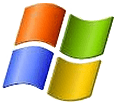

Comments are closed.