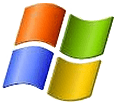Last updated on August 1st,>>>
Which is more Important for your PC performance, CPU speed or RAM ? A very common question, I’ve been asked several times.
Many home users) will have this question, specially when you plan to buy a new PC.
This is a very difficult question to answer in a lay man’s word. In fact. Unless we understand what each of these component does and how they relate to each other.
In this article I will try my best to explain in simple terms, the fundamental tasks of both the Processor (CPU) and Memory (RAM) and how they relate each other. Hopefully (I hope) at the end of this post, you will understand and also be able answer this question, if anyone asks you.
CPU ( Central Processing Unit)
The Central Processing Unit, popularly known as CPU, is the Brain of the Computer. Its main job is to take all the information’s from all the input devices connected with the computer. For example, the operating system and all the software’s installed and to execute the instructions that it gets.
But the CPU does not execute all commands or instructions that you throw at it simultaneously. A CPU executes a certain amount of instructions within a group called as cycles. The speed of a CPU is measured, as to how many cycles it can perform in a second.
If the CPU can perform one cycle in one second its called as a Hertz. So if a CPU can perform 1 million cycles per second, than it is said to have the speed of 1 Megahertz. on the other hand if the CPU has the capacity to perform 1 billion cycles per second, than it has a speed of 1 Gigahertz. You will understand it better if you see the following illustrations.
| Hertz | Cycles per second | General Term |
| 1 Hertz | 1 Cycle per second | |
| 1 Megahertz | 1,000,000 (1 million) | 1 Mega hertz CPU(processor) |
| 1 Gigahertz | 1,000,000,000 (1 billion) | 1 Giga hertz CPU (processor) |
| 2 Gigahertz | 2,000,000,000 (2 billion) | 2 Giga hertz CPU (processor) |
From the above table, we can make out the speed of a CPU is determined by the amount of cycles it can perform in one second, also known as Hertz. So one hertz means one cycle per second. A Megahertz means 1 million cycles per second. A Gigahertz means 1 billion cycles per second.
So than does this mean 2 GHz CPU is twice as fast as a 1 GHz processor ? Not necessarily, for it depends on its architecture the CORE. Modern CPUs have multiple cores, eg. dual core, quad core and even 6 core CPUs.
This multiplies the amount of cycles a processor can perform since each core can perform in parallel to the other core making it more efficient and faster too. Thus if a CPU has more core than it can do more in less time.
You may not find any difference in speed in your normal day to day activities like while using the word processor or just surfing the net.
You will only see the performance difference while playing Games, and other graphic intensive tasks like movie editing, Photo editing etc. Which are more resource (CPU) intensive and requires processing instructions faster and more cycles per second. Now you got the basic idea right ?
RAM (Random access Memory)
RAM, commonly referred to as Computer Memory, is as important as the speed of your
Processor.
Memory (RAM) acts as a temporary storage for all your computers information’s.
When multitasking, and the CPU is executing the command, pieces of some information’s is stored in the memory to be retrieved and processed later (these are very fast and complex process).
During the process of executing a command if your system’s physical memory(usable memory) gets filled up, than the CPU starts storing these temporary information’s on your hard disk. Which is called as the SWAP file.
When the CPU finishes processing, it has to retrieve the temporary data stored in the hard disk as swap file and place it in to the memory from where it can be used.
From this we can understand that if the physical memory installed on a system is less. Than the processor has to use the hard disk as temporary storage (swap file). Hard disks being much slower, PC performance is affected.
The important thing to note here is reading data from RAM (physical memory) is much much faster than hard disk.
Keeping this in mind, we can see that its important to have enough of physical memory RAM on our system to improve PC performance. So that the processor never need to use the swap file on our hard disk which is way too slow.
RAM too has access speed. Faster RAM means the CPU has to wait less time for data to execute, which effectively makes the CPU faster too. So the amount of system Memory does matters.
CONCLUSION:
The burning question still remains Which is more important for better PC performance? CPU speed or more RAM.
answer to me is Neither or the Both. The answer ? will depend on your budget.
If your PC has a quad core processor, Core i, of more than 2GHz. speed, than invest on memory so that your processor will never need to use the Hard disk as swap file for storing
This article I wrote for Information purpose only, to give you some idea about how a processor and the RAM correlate each other for performance.
Hope it helps.
SUGGESTED READING
1. How to speed up windows with Ready Boost feature.
2. 32 bit or 64 bit which windows version is best.

Hello! I am Ben Jamir, Founder, and Author of this blog Tipsnfreeware. I blog about computer tips & tricks, share tested free Software’s, Networking, WordPress tips, SEO tips. If you like my post /Tips then please like and share it with your friends.