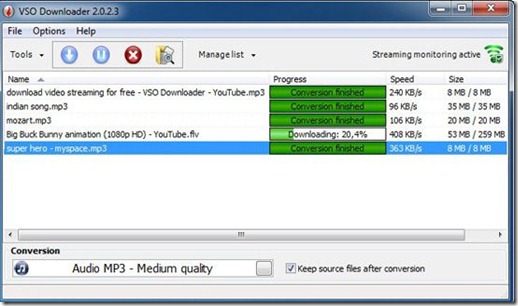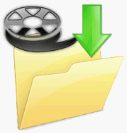Last updated on August 22nd,>>>
Are you looking for an easy to use high-performing software for downloading videos on your Windows PC? Here is one of the best free video downloader for Windows PC
Download Audio and Video streaming from thousands of sites with this Free Video Downloader.
Page Contents
VSO Downloader
VSO Downloader is feature-packed with a bunch of nifty features and will download any video you want it to.
This software automatically detects streaming content and starts downloading it.
The best part is its browser-independent. So it doesn’t matter which web browser you are using. Another plus point is even though its a freeware there is no nagging advertisement.
Features of VSO Downloader
This free Video Downloader also has a built-in-video converter. Which can convert downloaded videos in to different formats such as AVI, H264, Xvid, and MPEG4. You can add subtitles too.
So you basically won’t need a separate video conversion tool.
VSO downloader also lets you rip audio from videos. Which I feel is a cool feature and very convenient for those who wants only the audio from a video music file.
This Free Video downloader supports all popular audio and video formats, including MP4, WMV, and FLV.
This tool can easily detect videos from YouTube, Google videos, etc. Additionally, VSO free video downloader can detect available video resolutions before downloading. So you can choose which resolution you want to download.
>>File is automatically detected
>> No need to copy/paste URL
>> Live preview: check the video as it downloads
In a nutshell VSO Downloader is a pretty nifty tool. Has its own integrated ad blocker and a video converter feature.
The program’s interface is very user friendly. The most important feature (which I should have mentioned earlier) is that it can resume downloads.
Notable features of VSO downloader
1. Download video streaming’s from thousands of sites like You Tube,Facebook, Vimeo and many
2. Download audio streaming from any site, like Pandora, Last FM, and more.
3. Download web radio
4. Download HD video streaming
5. All formats supported: FLV, MP4, WMV, ASF, MP4, SWF.
6. Streaming content automatically detected and downloaded no need for copy/paste URLs.
On the Flip Side
1. Since it has the capability to automatically detect streaming videos and download automatically. You will have to switch off automatic download while surfing around the web or else the program will download every audio and video file it comes across.
2. Converted Videos has a watermark, this you can avoid by downloading the version you want which won’t require conversion.
You can see here the List of Streaming Audio and Videos supported by VSO downloader as submitted by millions of users worldwide.
Want to know how this Free Downloader works, see the Video How it works here
Download the Latest Version of VSO Downloader A Free Video Downloader
So which free Video Downloader do you use? Your experience and comments are welcome.

Hello! I am Ben Jamir, Founder, and Author of this blog Tipsnfreeware. I blog about computer tips & tricks, share tested free Software’s, Networking, WordPress tips, SEO tips. If you like my post /Tips then please like and share it with your friends.