Last updated on July 30th,>>>

Which sites can be added as Authorized lists in Google Adsense account?
Everything was going on fine until recently I saw this sort of warning message from Google AdSense account
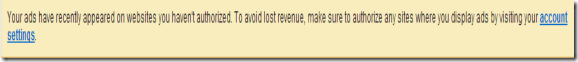
That’s an image file to show you the exact message which was displayed on my account page. When I checked my account settings, I saw the lists of unauthorized sites as displayed by Google AdSense account exact image file shown below.
As you can see there are 7 sites that are supposed to be using my AdSense code to display Ads.
So I changed the settings in the AdSense dashboard to show ads only on my site URL.
But these messages kept on coming giving me a notification that my ads are showing in other websites like br.bing.com, www.google.at, www.google.co.nz, www.google.es,
I am sure many bloggers have this question Which sites to Authorize to show Ads in Google AdSense.
The entire point in the authorized sites (allowed sites) function in Google AdSense, is to inform you when your ads are being displayed on websites you haven’t authorized.
It protects you against someone using your code on a non-compliant website that you don’t know about.
Most of the time the sites that will appear in unauthorized sites will be like a search engine as mentioned above, these are safe to add to your authorized sites list.
These sites are country specific Google search Engine which are displaying your ads, so if any one clicks on your ads you earn some revenue.
Other sites like “web cache” URLs, Image search URLs or Translate URLs are also safe to add to your authorized sites list.
In case you have missed: 3 Highest Earning Google AdSense Ad Placement You Must Try
Those are simply when a visitor arrives on a cached version of your web page or arrives on your web page from an image search or uses the Google translator to translate your page into their language so they can read it.
There has been a lot of discussion on forums about this issue, but nowhere any concrete reply could be found. The only people who can give you the right answer is Google, but they never answered in any of the forums ( as far as I know, point me the URL if it has been done so).
Yes, there are plenty of other sites, which may show your blog web sites in iframes or with their tool bar on the top of your site such as Digg bar, Stumbleupon, etc.
And when these sites show your webpages, it is obvious that your Google AdSense ads will also be displayed, that’s the reason why your Google AdSense dashboard displays the notification because unless you authorize these sites, any click on your ads will not earn you any revenue.
Here is the list of some sites which you may add to the list as authorized lists Google AdSense. I will be updating the list as more sites are confirmed.
http://www.bing.com
translate.googleusercontent.com
http://www.google.co.th
http://www.google.co.ma
digg.com
http://www.google.co.in
http://www.google.co.uk
http://www.google.com.br
http://www.google.com.pk
translate.yandex.net
http://www.google.com.bo
http://www.google.com.au
http://www.google.co.id
http://www.google.com.mx
http://www.google.com.pr
hk.image.search.yahoo.com
webcache-exp-test.googleusercontent.com
http://www.google.com.hk
http://www.google.fr
http://www.google.bg
http://www.google.pt
http://www.google.sk
http://www.google.es
http://www.google.com.sa
http://www.google.dm
search.yahoo.com
http://www.google.com.co
http://www.google.it
http://www.google.co.kr
http://www.google.ae
http://www.online-translator.com
http://www.google.lt
http://www.google.com.gt
http://www.google.com.sg
http://www.google.at
http://www.google.pl
http://www.google.com.do
http://www.google.com.bh
http://www.google.com.ph
http://www.google.com.ar
http://www.google.com.my
http://www.google.ca
UPDATE LIST AS ON 20/12/2012
www.google.si
www.google.co.ve
www.google.com.ar
UPDATE 3rd.Sept. 2014
Came across a discussion forum in the webmasters world, where this topic has been discussed. Adsense supports adding country-specific Google search pages.
If you don’t want to add these URLs to the allowed sites list, you don’t have to, (but you won’t get paid if your Ads are clicked). Even if you don’t add these sites, Google will continue to show you notice as sites displaying your ads that are not authorized.
NOTE: I have authorized almost all Google versions sites ( google.de, google.ca, google.at, etc) the same for yahoo too, without any problem so far. Sites that you should never authorize are stuff like proxy sites or blogger beta dashboard etc.
Hope this list helps, will be updating as soon as I get more info. Until then be safe and play safe.
SUGGESTED READING:
1. How to change the color of Google AdSense Ads.
2. How to maximize your blogs earning with Google AdSense.
3. Best Google AdSense Plugin for WP Blog.

Hello! I am Ben Jamir, Founder, and Author of this blog Tipsnfreeware. I blog about computer tips & tricks, share tested free Software’s, Networking, WordPress tips, SEO tips. If you like my post /Tips then please like and share it with your friends.

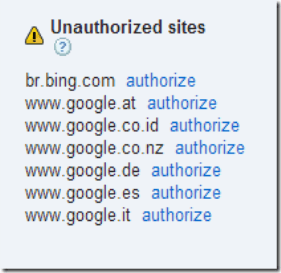




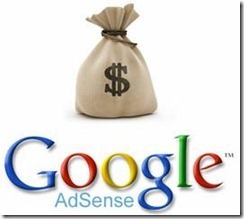


That is a good tip particularly to those new to the blogosphere. Simple but very accurate information
Hello Nancy, thanks for the comment. As I said I will be updating the list soon.
hi from Russia, happened upon your site, I was wondering, thanks for information.
Hello Yuri, glad it helped you and thank you for commenting. Have a good day
Do you think that it is safe to authorize {browse.feedreader.com} I have this notification in my account. any suggestion??
Hello Tomy ! I think you can add that as authorized site since its a a popular feed aggregator and reader and Browses all the popular feeds.
Thanks About this information. I will ad them all. Hope you will update us if there is anything new to add 🙂
Hello Boris ! thanks for the visit. I’m on the look out and will update as and when I get more info.Good Luck
I would like to ask you Ben if I should add social networks domain names? I mean if somebody reach my blog from social media and click and i did not claim for example facebook.com. I mean are they gonna pay me for that click. Also I would like to ask you should I add both: example.com and http://www.example.com?
Hello Boris ! Nice question but took me a while to understand it. Since FB is not displaying your adds, obviously you don’t get paid. Visitors coming to your site via FB is just traffic. Authorized sites are those sites which are displaying ads with your ad code, so you get paid. Your second question, if the URI leads to the same domain than one URL will suffice.
I just hope I got you right !!
Happy blogging.