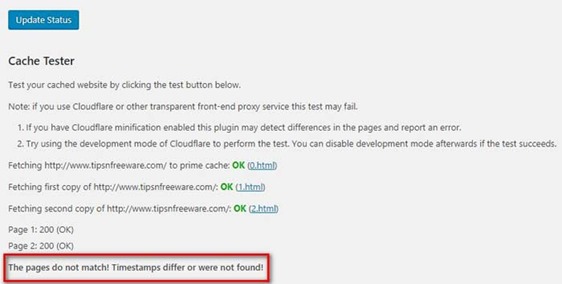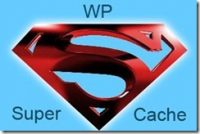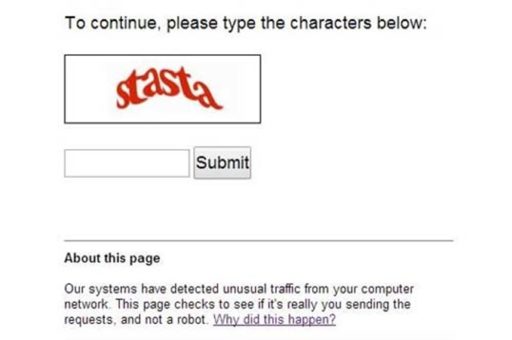How To Fix : Custom WordPress HTML Widget Error ! Won’t Allow To Save
Last updated on May 10th,>>>The Custom WordPress HTML Widget in WordPress editor won’t allow me to save and throws few errors. The save button is disabled. I have updated to Word Press to the version in my self hosted WordPress Blog. I have been trying to post affiliate link code in the custom HTML widget, … Read more